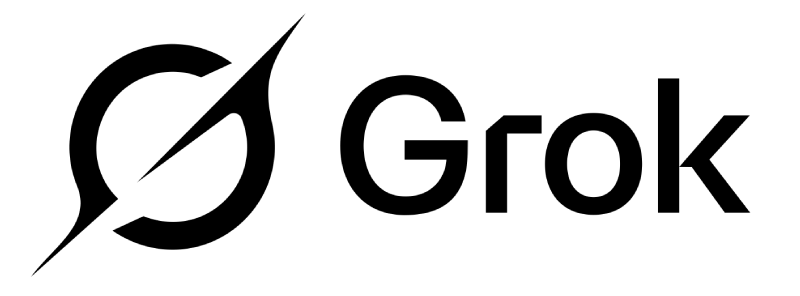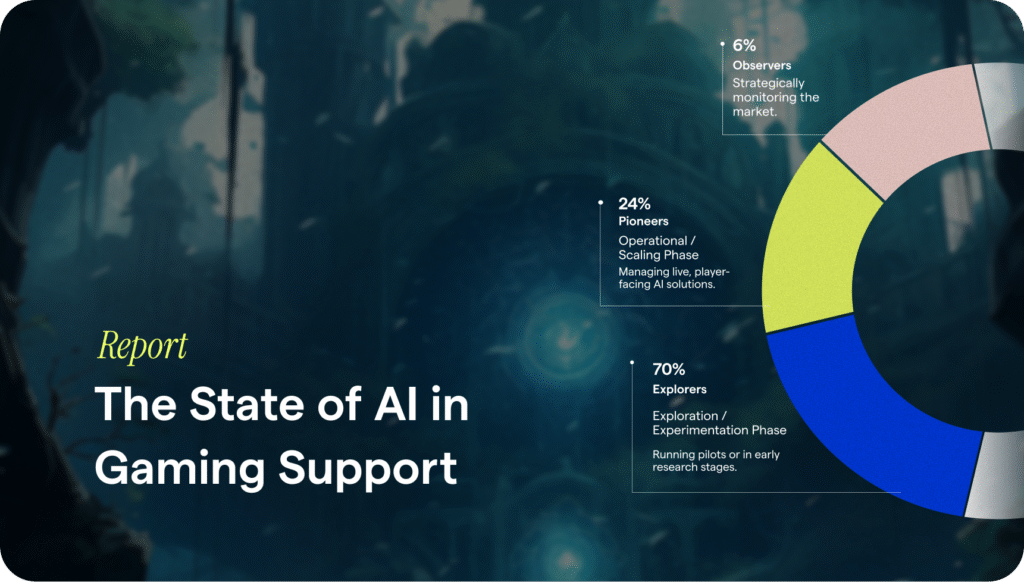More than a decade ago, live chat emerged as a key customer service channel and proved to be a game changer for B2C brands. When used properly, live chat liberated customers from enduring tedious automated phone system experiences and enabled online conversations in real time — more reassuring and quicker than email exchanges. There are plenty of reasons brands and consumers flocked to live chat, but nothing tells a stronger story than real live chat examples. At the same time, these examples also expose the limitations of live chat for today’s consumer expectations of frictionless customer service.
Basic Live Chat Examples and Use Cases
Live chat example #1: the presale recommendation experience
A website uses both crowdsourced reviews and AI-based personalization to recommend and sell goods like wine to boost purchases. Prospective buyers use live chat for conversations about their potential orders or to get specific recommendations prior to checkout.
Live chat example #2: the post-purchase support experience
A retail customer orders a pair of custom sneakers and is wondering why they have not yet arrived. He visits the brand’s website, opens up a chat window and queries customer service. The conversation begins with the customer exchanging information with a bot, which gathers information such as the customer’s name, order number and shipping address. The bot connects to a third party shipping provider’s tracking system, and provides the expected delivery date and time — no human agent necessary.
Live chat example #3: the technical support experience
A customer is having a technical issue with an application. She navigates to the app’s official website and then has a conversation with an QuickSearch Bot, who refers her to relevant knowledge base articles. She can click on the articles right from the chat interface to troubleshoot. If she fails, the bot asks her if she needs further help. When she says yes, she’s directed to queue for a live technical support agent.
The Limitations of Live Chat
The live chat examples above show a few applications of how live chat works to facilitate customer service within a conversational interface. But live chat has its limitations, and one of the biggest is the misnomer that live chat is always “live.” Often, customers are interacting not with live human agents but with AI-enabled bots. If they require the assistance of a real agent, like in the third example above, they often have to wait on hold for three minutes or longer — not much better than a phone experience, when it comes down to it.
These live chat examples are also not always optimized for mobile, which can lead to a clunky experience for a generation that spends more time on their phones than their laptops. Customers have to navigate to the company’s website to take advantage of live chat, and any extra step is a barrier to a positive customer experience.
These examples of live chat conversations are not naturally asynchronous, either. By their very nature, they’re meant to take place now. If the customer gets distracted, loses the internet connection or simply runs out of time, they have to start all over again next time. In fact, in 2019, Helpshift collected data that showed that in a period of three months, more than half of web visitors left a web chat window without waiting for a reply.
A Better Solution: Messaging
Today, messaging stands out as a better solution than live chat because it contains all the benefits of live chat without the limitations. Conversations can be held in real time or in an asynchronous manner, where customers can exit the conversation and come back at their convenience — even on a different platform — without having to start all over again.
Messaging also works well with bots and automation. While live chat can integrate a certain amount of automation, the transition from an QuickSearch Bot to a human agent is not always a smooth one if a human agent isn’t immediately available. With messaging, the handoff is streamlined for customers and agents alike.
Consider the above three live chat examples, revisited with in-app messaging:
Example #1: the presale recommendation experience
Vivino, a Helpshift customer that offers both crowdsourced wine reviews and an online marketplace, has customers all over the globe and in every time zone. Thanks to a rich library of knowledge articles, Vivino customers are able to immediately self-serve for 95 percent of their issues with AI-powered knowledge suggestions and automation. But when a customer does need to talk to a human agent, the transition happens quickly in messaging or chat because agents are reserved for these high-touch inquiries.
Example #2: the post-purchase support experience
With messaging, the customer who is miffed about a slower-than-expected sneaker delivery transitions from a conversation with an automated bot to one with a live human without friction. The customer is able to fire off an inquiry and immediately answer initial questions asked by a a bot, leave the conversation, and be notified when there is an agent available. Sensing that the customer needs additional support and empathy, the agent assures the customer of delivery status and offers a promo code for the next order. After a friendly, human sign-off, the customer exits feeling taken care of.
Example #3: the technical support experience
The customer does not have to leave the app in order to launch a customer service query. Within the platform she’s already on, she can engage in a messaging conversation with technical support, embed images and screenshots for easy visibility into the problem, and should she need to speak with a live agent, that agent comes “on the line” within the very same messaging thread. In context, it’s easier and faster to troubleshoot and efficiently solve her problem.
Of course, live support through phone or messaging channels will always be necessary to some degree. Yet this experience can be modernized through messaging — which can take place in real time or asynchronously. It’s the persistent and intelligent capabilities of messaging that truly set this channel apart. Request a demo to see Helpshift messaging in action.