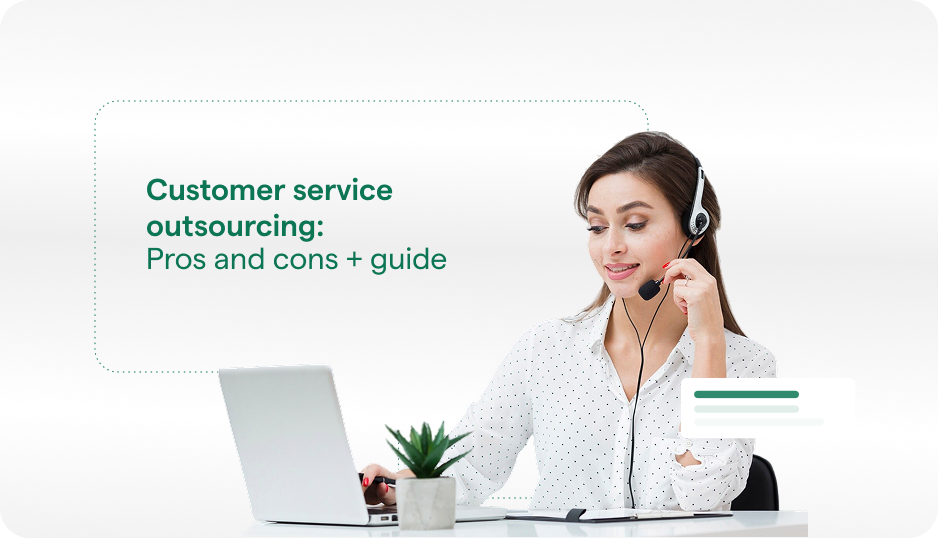In-app support allows customers to interact with your customer service team and QuickSearch Bots within your app, with a familiar messaging interface that mimics the way users are used to communicating on many channels.
Why Does In-App Support Matter to Customer Service?
Enabling customers to reach you right within your app makes for better user experience. In-app support provides a familiar interface for customers, who are already used to communicating via messaging apps such as SMS messaging, WhatsApp, and Facebook Messenger.
In-app support keeps conversations in context, saves customers from the repetition often associated with being shuffled among customer support agents, and provides rich context because the customer can easily send screenshots to support the conversation. For customer service organizations, in-app support promotes brand consistency, allows data to inform your agents, and can even reduce your support costs with AI-enabled bots and automation in the mix.

In-app support also provides an excellent opportunity for brands to ask users for customer reviews.
Why Is In-App Support Important to Mobile Experience?
Mobile usage continues to surpass desktop usage every day, which makes apps now a standard way people do business and live their lives. Look no further than your own app usage stats to understand why it’s important that your customers have an enriched, friction-free experience on your mobile app. And this includes customer service. Asking users to back out of your app in order to contact you via a mobile browser, text messaging, email, or the phone is bad form. In-app support cannot be separated from mobile experience.
How Helpshift Supports In-App Support
The Helpshift SDK allows you to build in-app support into your own app, with native experiences for iOS and Android users. Implementing this functionality is a 3-step process that requires collaboration with your developer to insert a line of SDK code into your app. The Helpshift SDK automatically collects metadata from your app — including app version, user profile attributes, and user location — and builds an in-app support experience that’s unified and integrated with your web support experience.
As users interact with in-app support, messages flow into the Helpshift dashboard in real time in order to be managed and handled appropriate priority order.
Additional Information About In-App Support
- Solutions: Helpshift In-App Messaging
- Support: Guide: In-app Messaging
- Support: What does the in-app support experience look like for a user?