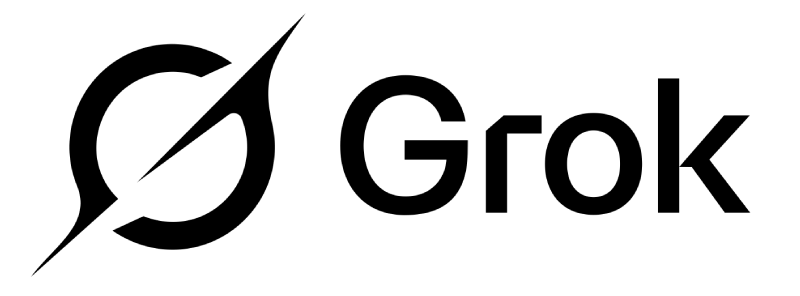What is Conversational UX?
Conversational UX is the user experience that takes advantage of natural language-based technology to enable computers or bots to “chat” with humans, making it possible to integrate artificial intelligence (AI) into customer service.
Why is Conversational UX Beneficial?
Conversational UX is the technology underpinning chatbots and QuickSearch Bots, connecting backend data, services, and functionality to human conversation. It’s the backbone of automated customer service, making it possible for customers to self-serve.

Within a customer service organization, conversational UX makes human conversation with bots possible, and that means that customer service organizations can offer options all the time — not just during business hours or when there’s an agent available. Thanks to conversational UX, QuickSearch Bots can often respond to basic customer service questions without the intervention of an agent, and in other cases, can set an expectation with the customer of when they should expect to hear back from a live agent.
Conversational UX relies upon natural language processing (NLP) to correctly parse the idiosyncratic writing and typing styles of different people. Over time, a conversational UX improves as AI gets better and better at its job.
Best Practices for Conversational UX
- Understand the User’s Context: Tailor the conversation based on the user’s previous interactions, preferences, and current context to provide relevant responses.
- Keep Conversations Clear and Concise: Use simple, straightforward language to avoid confusion and ensure users easily understand the conversation.
- Set Expectations Early: Clearly communicate the chatbot’s capabilities and limitations so users know what to expect from the interaction.
- Guide the User with Prompts and Suggestions: Provide options, prompts, or quick replies to help users navigate the conversation more efficiently.
- Maintain a Natural Flow: Design conversations to mimic natural human dialogue, using an appropriate tone and structure that aligns with the brand’s voice.
Conversational UX technology has improved dramatically in recent years. Helpshift is no exception.
How Helpshift Supports Conversational UX
Helpshift’s visual bot builder allows you to create custom automations across your customer journey without the intervention of a professional developer. You can build, add, and test bots iteratively, quickly, and without code. Helpshift’s QuickSearch Bot connects directly to your own knowledge base to handle customer issues with content, and communicates with your customers via conversational UX.
Helpshift’s automation bots rely upon decision-tree architecture to furnish responses to customer queries, and can collect relevant customer information such as dates, order numbers, and issue types using a conversational UX.
The conversational UX built into Helpshift’s automation tools enables agile transfer to a human agent, when necessary, without disrupting the cadence of the conversation that has begun with a bot. And an overview of your bot activity and metrics is always available using Helpshift’s analytics.
The conversational UX that Helpshift uses enables automated issue routing, intelligent issue classification, and proactive support that melds automated customer service with the efforts of your human agents to create a cohesive, efficient, and friction-free experience for your customers and your agents.