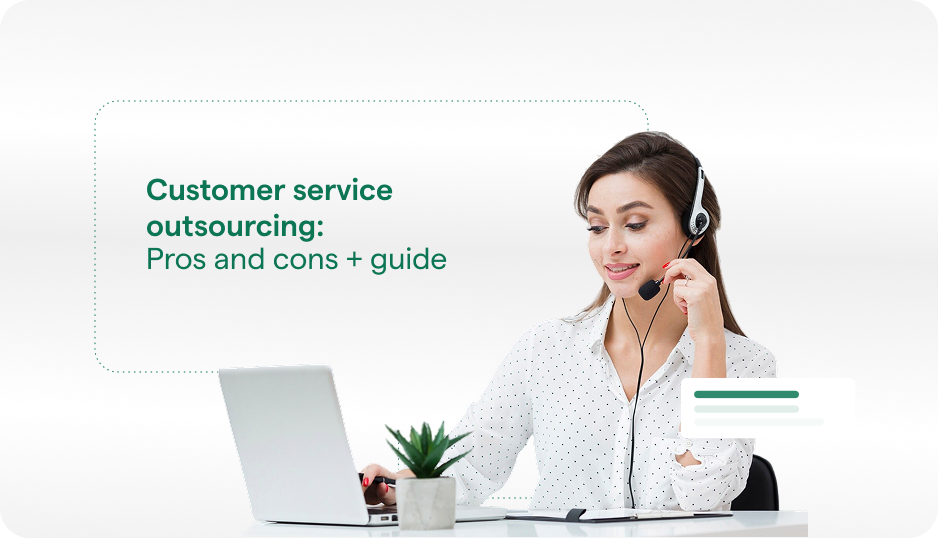The Zendesk vs Freshdesk debate is a classic corporate tale of competition and innovation. Originating from Copenhagen in 2007, Zendesk was among the first to streamline customer service using SaaS-based delivery.
Meanwhile, Freshdesk, launched in 2010 from Chennai, positioned itself as a more affordable alternative to Zendesk. Freshdesk envisioned democratizing customer support software, particularly using its lower unit economics to offer a free plan for up to 10 users, effectively slicing a share of Zendesk’s market.
So, if you have a small customer support team and a limited budget, Freshdesk is an obvious choice. However, if that’s not the case, check out this article.
This article covers all their strengths and shortcomings, learn how these two rivals pack within their platforms post their AI upgrades. You will:
- Understand Their Unique Strengths: How do Zendesk and Freshdesk compare against each other?
- Identify Key Features: Which platform offers the features that align best with your business needs?
- Assess Scalability & Cost-Effectiveness: Which platform scales well with your team without increasing costs?
- Evaluate Customer Support: Which service is renowned for responsive and helpful customer support?
Considering these questions, you can choose the right customer support software that fits your requirements.
What is Zendesk?
Zendesk is a cloud-based platform that provides customer support solutions for managing tickets, customer inquiries, and requests across diverse communication channels. It also offers omnichannel customer support through integrations across 1000+ apps.
Where does Zendesk fall short?
To get the best out of Zendesk, users must integrate multiple add-ons. For instance, while Zendesk’s chatbot helps boost customer engagement, it typically requires third-party add-ons.
While these add-ons do extend Zendesk’s prowess, maintenance becomes complex, and users have to depend on external vendors. This complicates user experience and increases costs, making it difficult to maintain a seamless customer service operation.
Moreover, Zendesk does not offer a free plan, and its subscription plans are quite pricey. This limits scalability for small businesses that want to kickstart their support ops with a small team.
Zendesk’s contracts include prolonged lock-in periods and hidden costs, turning what would have looked as a cost-effective solution to a financial burden.
Read more: Zendesk Alternatives
What is Freshdesk?
Freshdesk is a cloud-based help desk platform that provides businesses with a solution for managing customer interactions and optimizing ticket management. This user support platform simplifies ticket management through canned responses that reduce resolution times.
It also has an impressive array of self-help resources, including community forums and a knowledge base, to help users find solutions to issues faster.
Where does Freshdesk fall short?
Freshdesk doesn’t offer live chat within its platform, as this has to be purchased separately as a service called Freshchat. This makes it difficult to connect with customers in real time.
This help desk software also lacks conversational intelligence, which is necessary to improve agent performance by helping them understand challenging customer issues.
Zendesk vs Freshdesk at a Glance
| Helpshift | Zendesk | Freshdesk | |
| Main Focus | AI-native, comprehensive end-to-end customer support and engagement | Customer support and engagement | Multi-channel customer support |
| Channels Supported | In-app, Web, Email, Social Media, Chat, Discord | Email, Web, Phone, Chat, Social Media | Email, Phone, Chat, Social Media, Website |
| AI and Automation |
|
| Freddy AI for automated responses, managing refunds, cancellations, and reporting |
| Self-service Portal | Yes | Yes | Yes |
| Reporting and Analytics |
|
|
|
| Knowledge base | Yes, AI-powered Smart FAQs | Yes | Yes |
| Multilingual support | Yes (150+ Languages) | Yes (Limited languages, relies on Google Translate) | Yes (Limited languages, manual translation) |
| Live Chat | Yes, AI-powered | Yes | Yes |
| Integrations | CRM, Social Media, Analytics, Custom integrations | ||
| Free Trial | Yes | No | Yes |
| Pricing | Simple pricing structure (3 plans) | Zendesk pricing has a complex structure (7 plans) | Freshdesk pricing has a flexible structure (4 plans) |
| Social media integration | Yes | Yes | Yes |
| API integrations | Yes | Yes | Yes |
| Deployment Options | Cloud-based | Cloud-based, On-premise (limited) | Cloud-based, On-premises |
Zendesk vs Freshdesk: Pricing and Plans
Only Freshdesk offers a forever-free plan. Zendesk offers a 14-day trial.
Pricing Summary
| Helpshift Pricing | Zendesk Pricing | Freshdesk Pricing | |
| Free plan | Free trial offered | Not available | Available (Ideal for up to 10 agents but with limitations) |
| Basic Plan | $150 per month (Starter) Includes unlimited agent seats | $55 per agent per month (Suite Team) | $15 per agent per month (Growth) |
| Mid-level Plan | — | $89 per agent per month (Suite Growth) | — |
| Advanced Plan | Custom pricing | $115 per agent per month (Suite Professional) | $49 per agent per month (Pro) |
| Enterprise Plan | Custom pricing | Custom pricing (Suite Enterprise) | $79 per agent per month (Enterprise) |
Zendesk Pricing
The basic plans are:
- Support Team: $19 per agent/month
- Support Professional: $55 per agent/month
- Support Enterprise: $115 per agent/month
Zendesk also offers four advanced plans:
- Suite Team: $55 per agent/month
- Suite Growth: $89 per agent/month
- Suite Professional: $115 per agent/month
- Suite Enterprise: Custom pricing
There are also add-on costs. For example, Advance AI is €50 per agent/month, and their Agent AI costs between $1-$1.50 per resolution.
Every plan offers ticketing support, live chat, multiple messaging platforms, and a knowledge base.
Freshdesk Pricing
Freshdesk offers a free plan for up to ten agents. This plan includes basic ticket management, knowledge base, social media integration, and self-service options. For more features, you can choose from these paid options:
- Growth: $15 per agent/month
- Pro: $49 per agent/month
- Enterprise: $79 per agent/month
Freshdesk is more affordable than Zendesk when purchased as a ticketing service. However, if you want a live chat for your website, you have to purchase another tool called Freshchat, which costs up to $83 monthly.
Zendesk vs Freshdesk: AI capabilities
Freshdesk has its native AI engine, Freddy AI, which is augmented with generative AI. Through Freddy AI, Freshdesk users can humanize bot interactions, making customers feel comfortable interacting with it. Other useful AI features include:
- Gen AI-powered Writing Assistant
- Reply Suggester
- Similar Incident Suggestions
- Ticket Summary Generator
- Resolution Notes Generator
- Guided Workflow Builder
- Intelligent Agent Routing
Its competitor Zendesk, offers AI capabilities in its basic and suite plans. Zendesk’s AI capabilities are powered by generative AI and proprietary intent models and are trained to deliver human-like responses to simple customer queries. Its AI agents can carry out tasks that embody simple workflows such as refunds, changing passwords, and cancellations. Other useful AI features include:
- Sentiment detection
- AI-enhanced routing
- AI-powered forecasting
- AI-enhanced semantic search for Help articles
Zendesk vs Freshdesk: Automation and bot integration
With Freshdesk and Zendesk, businesses can create and deploy AI-powered chatbots across multiple channels. In both these platforms, these bots can empower customers to find answers quickly from knowledge base articles, and deliver near human-responses. Automation functionality also includes creating tickets for customer requests requiring human support agents’ responses.
Zendesk offers its basic chatbot across all plans, while those in Suite Professional and Suite Enterprise plans can access its AI-enhanced bots feature.
On Freshdesk, this is available to Enterprise users, handling 400 chatbot sessions simultaneously.
Zendesk vs Freshdesk: Ticket management
When comparing Zendesk and Freshdesk regarding ticket management, both platforms offer robust solutions, but they differ in certain aspects that make one more suitable than the other depending on specific business needs.
Zendesk provides a well-integrated ticket management system across various communication channels, such as email, chat, and social media. It allows the efficient tracking, prioritization, and resolution of customer support tickets.
Zendesk is known for its powerful automation features, which include macros, triggers, and automatic ticket notifications that help streamline workflows and increase agent productivity.
Freshdesk also offers a user-friendly ticket management system with a strong emphasis on automation and ease of use. Freshdesk’s ticketing system is notable for its AI-powered features, such as Freddy AI, which assists in ticketing automation and offers self-help tools. Freddy AI may appeal to businesses looking for extensive automation and integration capabilities without additional costs. The platform enables efficient management of tickets through features like the Requester Widget, which provides detailed requester information directly within the ticket interface.
Zendesk vs Freshdesk: Integrations
Users would want to extend the capabilities of their customer service software with additional tools such as CRMs, ERPs, chatbots, etc. To complement their capabilities, Freshdesk and Zendesk integrate with several popular tools, including Slack, Trello, Kira, Shopify, and Salesforce.
This lets agents sync support tickets with customer data in a single window. Agents can also track customer inquiries quickly and resolve them efficiently.
Between the two, Zendesk offers more integrations than Freshdesk, but both seamlessly integrate with popular platforms and allow their users to custom-build integrations to fit their business needs.
Zendesk vs Freshdesk: Self-service options
Both Freshdesk and Zendesk offer great self-service options, especially knowledge-base capabilities. With these platforms, users can create and organize articles, guides, and FAQs. Search functionalities help customers find relevant information faster.
Customers also have the opportunity to learn from others who have been in similar situations via community forums. This self-help mechanism reduces the need to contact the customer support team and promotes customer interactions.
This comes alongside AI-powered support, where both platforms leverage AI to make automated suggestions for relevant knowledge-base articles. Zendesk specifically has an answer bot that generates answers based on customer inquiries.
Zendesk vs Freshdesk: Live chat
Freshdesk has Freshchat, while Zendesk has Zendesk chat to handle its live chat functionalities. However, Freshdesk’s interface is more modern and user-friendly than Zendesk’s outdated one. Both platforms allow users to communicate via multiple channels, including email, Twitter, and chatbots.
Zendesk offers more channels, such as WhatsApp and text messages. It also offers live chat analytics to analyze customer conversations through chat history and better understand customer preferences. These functionalities make Zendesk’s live chat services better than Freshdesk.
Zendesk vs Freshdesk: Omnichannel support
Freshdesk and Zendesk allow businesses to manage customer conversations across multiple communication channels from a single interface, including social media platforms, messaging apps, web, and mobile. This allows customer support teams to provide more personalized support and faster responses to customer inquiries, which improves the customer experience.
Zendesk Support streamlines handling customer inquiries across multiple channels. A key feature, the unified agent workspace, consolidates these customer interactions into a single, unified platform.
Zendesk vs Freshdesk: Customer support
Users generally find Freshdesk’s customer support satisfactory. However, Zendesk’s users report many hassles when requiring assistance.
Zendesk’s UI, burdened by excess features, makes it overwhelming for users to navigate intuitively. Setting up the platform is also complex. In such situations, users turn to customer support. However, many G2 reviews report that Zendesk offers support only via email and chat, resulting in longer waiting times. Users wish the brand would offer a more personalized, ‘white-glove’ approach to customer support.
Zendesk vs Freshdesk: Customization and branding
Freshdesk offers more customization options than Zendesk, as most of Zendesk’s customization capabilities are limited to specific tier plans. Custom capabilities on Zendesk include live-agent status, roles and permissions, agent statuses, and group views. Customization capabilities on Freshdesk include custom build reports, ticket status, roles, and custom fields.
Users can also automate routine tasks and the branding of their portal to match the company’s logo. Customizing agent workspaces on Zendesk is not as intuitive but can be done with the Enterprise plan to maximize agent productivity. While both Freshdesk and Zendesk offer robust customization options, the features you need for your business will determine your choice.
Zendesk vs Freshdesk: Security & Compliance
Both Freshdesk and Zendesk implement robust security measures to protect customer data. On both platforms, only authorized users have access to sensitive controls, which work alongside features like role-based access controls, third-party security audits, and vulnerability scanning.
Freshdesk and Zendesk are ISO-compliant and use AES-256 key encryption to protect user data. This makes both platforms highly secure for customer support operations.
Both Freshdesk and Zendesk are serious about data protection and compliance. They provide HIPAA compliance, single sign-on (SSO) options, and SSL certificates.
However, you need a paid plan to get the best Freshdesk offers regarding data protection and compliance, as the free one may be insufficient to secure your user data. For example, two-factor authentication is available only on Freshdesk’s paid plans. And on Zendesk, you can purchase Advanced Data Privacy and Protection as an add-on to provide an extra data protection layer.
Helpshift: The Best Alternative to Zendesk or Freshdesk
Helpshift provides a cost-effective alternative for small and medium-sized businesses, prioritizing customer experience.
While Freshdesk and Zendesk have unique appeal, ranging from ease of use to extensive customization, they are largely tailored toward large enterprises.
Helpshift offers robust features to empower agents, including guided self-serve support, advanced AI, and omnichannel capabilities.
Read more: Helpshift vs. Zendesk
What sets HelpShift apart?
If your business needs an affordable, comprehensive customer service solution with more functionality, Helpshift might be the best fit.
Let’s take you through some of the features:
AI Chatbots and Automation
Helpshift’s bots are interconnected and automated, with real-time capacity checks. Conversational AI, machine translation, and AI-driven intent classification empower Helpshift’s chatbots to emulate near-human responses.
Conversational AI chatbots offer personalized customer interactions without the intervention of a human agent. These chatbots are custom-trained with support content to recognize brand-specific terminologies and respond to customers’ questions across multiple languages. They help support teams design and deploy powerful workflows where bots can seamlessly communicate with each other and hand off complex tasks to human agents.
Compared to Helpshift, Zendesk and Freshdesk have a more rigid AI-powered automation and bot configuration. This configuration restricts information sharing between bots and requires the development teams to be involved in every change.
Thanks to Helpshift’s visual automation bot builder, it’s easy to build and maintain without extensive technical know-how. This eliminates the need for developers and heavy budget spending. Bots are built based on defined processes.
AI-powered Classification and Intent Detection
Helpshift’s Intent AI learning capabilities are superior to Zendesk’s intent feature, with an accuracy rate of up to 95%.
As customers interact with customer support across channels, HelpShift’s ‘Smart Intent’ tool automatically classifies requests based on intent, language, and sentiment. This eliminates manual tagging and triage chaos, helping support agents resolve 70% of tickets in less time.
Using Helpshift, you can pre-train the Smart Intent feature to understand the top issues specific to your industry. You can customize workflows to analyze incoming messages and classify and route them to the appropriate agents based on trigger actions.
This allows support agents to automatically classify incoming requests and route tickets to the right agents.
AI-powered Answers
Helpshift leverages “Generative AI” to guide users through a seamless self-service experience. These bots are trained using customer data and knowledge base articles to automatically answer first-level questions and personalize the experience accordingly.
On the Help Center, Helpshift leverages AI to provide personalized article recommendations and smart FAQs. The Popular Articles feature automatically retrieves FAQs based on the number of views in context to provide customers with the most relevant answers.
Multilingual Support
HelpShift’s Language AI translates messages between customers and agents in over 180+ languages. This removes language barriers and prompts faster query resolution.
While Zendesk relies on Google Translate, which has a higher translation error rate, uses more advanced machine-learning technology to provide more accurate translation
Zendesk does not offer multilingual support for email ticketing, which significantly impacts customer satisfaction. However, Language AI is directly integrated into Helpshift, and its custom-trained engines maintain brand-specific terminology consistency across languages and provide seamless integration into existing customer workflows.
Language AI also translates support articles into your knowledge base with one click. This makes it accessible to a global audience and cuts the cost of hiring a third-party language translator.
Integration
Helpshift prioritizes seamless integration of other collaboration tools into its support software using robust APIs that are compatible across multiple platforms like Slack, Zendesk, Salesforce, Amazon Connect, Discord etc. Its seamlessly integrated platform minimizes setup times and the need for external solutions.
Helpshift integrates with Power BI, Microsoft’s Business Intelligence tool, to provide easy-to-use, real-time analytics and actionable insights for overall customer satisfaction. Support agents can also create customizable reports to review customer data and export data to Excel for stakeholders and team members.
Why users like Helpshift: (according to G2)


Conclusion
If you’re looking for a comprehensive customer service solution that goes beyond the traditional ticketing system, Helpshift is a suitable alternative.
Helpshift sets itself apart as customer support software that prioritizes your customers and helps you stand out with exceptional customer satisfaction rates.
This ensures that every customer interaction is done with adequate knowledge of the customer journey, enabling more personalized and exceptional support.
Know Why Rovio switched to Helpshift:

Frequently Asked Questions (FAQs)
What is the best customer support software?
This depends on your business needs. Zendesk offers several support suite options at a higher price, while Freshdesk is a more affordable option. However, if you want a budget-friendly option with more functionality, Helpshift is a better alternative.
Is Helpshift easy to use?
Helpshift’s interface is highly intuitive and requires no complex setups. It is popular as an easy-to-use support tool.