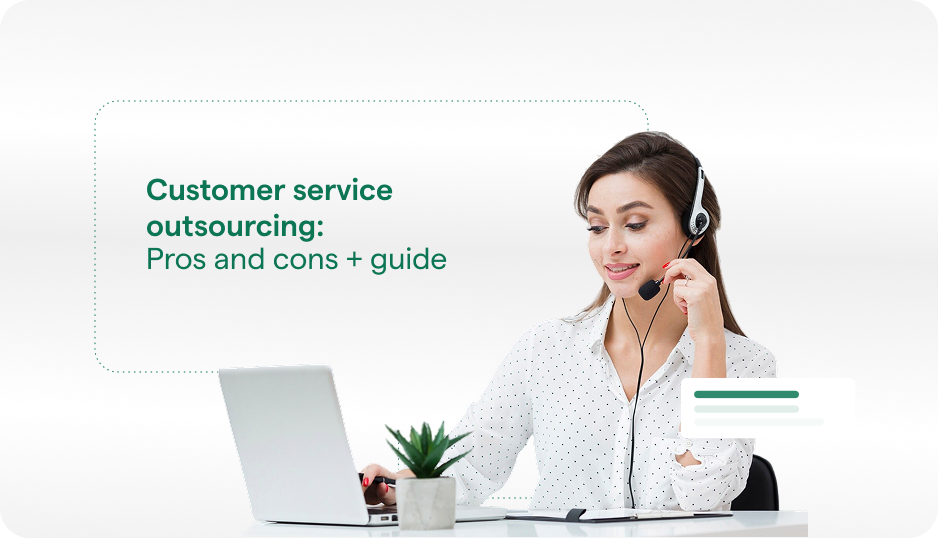If you’re on this page, you’re probably researching the best Zendesk alternatives, looking to uncover hidden costs, researching what combinations of tools and vendors you might need to execute your customer support strategy, or (ironically) scouring reviews about the quality of support Zendesk provides to its clients.
Zendesk is, however, still a popular customer support tool used by businesses to manage customer interactions across multiple communication channels. Zendesk offers tools such as a knowledge base, live chat, phone support, and an email ticketing system.
Nevertheless, Zendesk has several drawbacks, one of which is its high price, which is less than ideal. This, along with several other limitations, highlights the need for a better option to help you optimize all your support operations.
If you want to choose a robust customer support solution that offers advanced features at a potentially lower cost, we’ll explore the best Zendesk alternatives.
This comprehensive guide will discuss the pros and cons of using Zendesk and offer some of the top customer support choices in 2025.
Why to look for an alternatives to Zendesk?
Zendesk sounds like a great customer support software. So, why should you consider alternatives?
- Pricing: Zendesk’s basic pricing starts at $55 per agent for core services like live chat, messaging, and email support. This per-agent billing structure can become expensive, especially for companies with larger customer support teams.
- Reviews citing poor client support: Zendesk has many reviews on the web citing poor customer service for its clients. Several users report difficulty reaching out through basic channels, including live chats and phone calls.
- Transparency and the cost of add-ons: When exploring support solutions, software shoppers researching Zendesk may find that the base package does not include the tools they need and that they will need to pay extra for a number of add-ons to facilitate their desired support experience. These extra costs are not transparent without substantial research or speaking with a sales representative.
- Team collaboration is difficult: While Zendesk offers basic collaboration tools, it doesn’t make it easy to smoothly connect with co-workers and provide personalized customer service.
- Data uploading and exporting can be challenging: It’s not uncommon to face these challenges when using Zendesk. Even worse, data can be erased or lost without warning and for no apparent reason.
- Buggy features: Call features can occasionally be buggy, especially at critical times when you need to address customer pain points.
The 10 Best Zendesk Alternatives and Competitors to Use in 2025
Here are ten amazing Zendesk alternatives to check out.
1. Helpshift
Helpshift is a great alternative to Zendesk that combines human and AI capabilities to optimize the customer experience through seamless integrations across multiple communication channels. It is an AI-first, omni-channel, and cross-platform solution perfect for businesses of all sizes that want to provide more human and personalized customer service.
Helpshift is more than help desk software; it provides advanced AI-powered features to automate in-app support through self-service options, automated chatbots, and smart knowledge repositories. This is great for businesses looking to improve their mobile customer support services.
Feature #1: AI-powered Chatbots and Automation
Helpshift’s Smart Intent feature leverages language AI to understand the issue which enables AI chatbots to respond and solve 70% of customer queries and delegate more complex queries to the human support team.
The chatbot provides personalized customer service using natural language processing (NLP) to give prompt and relevant answers conversationally. The custom-trained engine recognizes and respects brand-specific terminology across languages, thereby preserving brand integrity. Helpshift also provides custom bot workflows that are easy to use. The built-in visual bot builder allows support agents to create custom bots and design modular workflows where bots can seamlessly communicate and hand off tasks without human intervention.
Feature #2: Multilingual customer support
Zendesk’s reliance on Google Translate leads to a higher translation error rate as compared to Hepshift, which uses a more sophisticated AI-powered translator.
Helpshift was designed from the start for global companies with built in support for over 150 languages. Helpshift “Language AI” breaks down the language barrier by providing seamless multilingual support for customers and agents. This enables real-time messaging translation between agents and customers in their native language.
The extensive coverage makes it ideal for product localization and eliminates the need to hire multilingual staff as translators.
In addition to this, Helpshift complements its Language AI with Smart Intents feature which uses multilingual natural language processing to understand customer intent regardless of linguistic diversity and properly assign tickets to agents.
The Language AI also translates conversations with AI chatbots and knowledge base resources to make your support content accessible in multiple languages.
Feature #3: Knowledge Base Management
Helpshift’s impressive knowledge base management allows businesses to categorize relevant resources where customers and support agents can easily access them. When customers have questions, agents can easily pull up information (in all multimedia types) from the centralized repository of articles to address customer inquiries.
The “Popular Article” feature makes this even easier. Support agents can automatically retrieve the most popular FAQs and provide even faster responses. Brands can also choose the popular articles they want to feature so customers can access them independently.
Feature #4: AI-enhanced Agent Workspace
Helpshift offers an AI-driven omnichannel assistant that helps agents streamline customer interactions across multiple channels, including Facebook, Discord, and WhatsApp. Support agents can communicate in real-time with customers and seamlessly transition chat support without losing customer data.
Live and Async messaging allows agents to prioritize complex, high-value interactions and manage the workload for less urgent cases, ensuring that every customer receives a fast response.
Helpshift’s centralized dashboard manages all interactions, and support agents can access a unified support ecosystem that streamlines communication.
Feature #5: AI-powered Classification and Intent Detection
Helpshift’s ‘Smart Intent’ with multilingual intent detection allows you to provide around-the-clock support regardless of time zones or languages spoken, without any delay. Incoming requests are swiftly classified by intent as customers open new tickets and automatically directed to appropriate self-serve workflow or agents. This not only balances out the workload for agents but also accelerates response time.
Unlike Zendesk, Helpshift’s intent detection can classify 95% of issues, while Zendesk can do 60% at best.
Feature #6: Analytics and Reporting
Making data-driven decisions is largely linked to business success. Helpshift’s comprehensive dashboard allows support agents to access detailed metrics to evaluate self-help effectiveness and agent performance.
Admins can monitor real-time agent performance metrics, such as open tickets, track agent availability, and optimize resource allocation. Access to this data helps identify areas for improvement and compare team performance.
Team supervisors can monitor conversation metrics like Time to Resolve and Time to First Response (TTFR) for different issue categories. This allows businesses to spot response time delays and resolve them quickly.
Helpshift also provides analytics to monitor bot and help center effectiveness.
Read more: Helpshift vs. Zendesk
Why users like Helpshift: (according to G2)


Pricing
- Feedback plan: $0, limited to 250 free feedback submissions per month
- Starter plan: $150 per month. This is for brands looking for a better and more modern support experience.
- Enterprise plan: Helpshift offers custom growth and enterprise plans tailored to more specific needs and competitive pricing.
- Companies can explore the extensive 30-day free trial for the full experience before committing.

Helpshift vs Zendesk: Side-by-Side Comparison Table
Here’s a table showing the differences between Helpshift and Zendesk.
| Helpshift | Zendesk | |
| Pricing | Starts at $150 per month | $149 per month for one user |
| Information sharing between bots | Supported | Lacks information-sharing capabilities |
| All-in-one | Offers an omnichannel solution | Fragmented customer support solution |
| In-app support | Prioritized and highly functional in-app support features | Overlooked and inefficient in-app support features |
| Multilingual AI | Custom-trained language model with a low translation error rate | Relies on Google Translate with high translation error rate |
| Ticket management | Unlimited views with the ability to group into folders | Limited views displayed and inability to group views into folders |
| Intent detection AI | Can classify 95% of issues based on the intent behind the customer’s query | Can classify 60% of issues at best |
| Support channels | Available for mobile, web, gaming consoles, email, phone, social media, live chat, call center and self-service portals. | Available for mobile, web, email, live chat, call center, social media, and self-service portals. |
| Ease of use | Intuitive with easy-to-follow documentation | Steep learning curve with vague documentation |
| Ease of setup | Unified SDK with extensive support ensures easy setup | Fragmented SDKs and add-ons extend setup time |
| Reporting and analytics | Unified platform enabling comprehensive analysis | Fragmented platform resulting in siloed data sources. |
| Dashboard Customization | Highly customizable dashboard | Highly customizable dashboard |
2. Helpjuice
Helpjuice is knowledge base software that streamlines customer support services and improves team collaboration. This is possible through a user-friendly interface that allows integration with major platforms, such as Microsoft Teams.
Customers can leverage self-help features, while employees can improve service delivery by finding critical information faster and more efficiently. On the downside, navigating Helpjuice’s numerous settings and customization options can be overwhelming and confusing.
Pros
- Easy way to share and edit team information and project documentation
- Reduces duplicate questions through its comprehensive internal knowledge base system
- Efficient search capabilities
Cons
- Limited templates for its knowledge base structure and design
- Only allows one help site from a single account
Pricing
Helpjuice’s pricing starts at $120/ month, which is valid for only four users. Larger teams need unlimited users, and the price could be as high as $499 monthly. However, if you’re unsure if this software is right for your business, you can try the 14-day free trial plan.
3. Freshdesk
Freshdesk is cloud-based customer support software that uses smart automation to provide fast and seamless helpdesk support. It is a great choice for businesses looking to increase engagement and respond faster to customer requests.
It boasts features such as multi-channel communication management, chatbot capabilities, a self-service support portal for both agents and customers and an omnichannel help desk solution. However, a downside to this tool is that it can be complicated to configure the automation and other features.
Pros
- Automate repeated actions with a single click
- Creates preformatted replies for quick responses to common questions
- Advanced workflow automation
Cons
- Doesn’t offer seamless integration for SMS and Instagram.
- Offers dashboard and analytics capabilities in more expensive plans
- Has almost all Zendesk features, but they are not innovative enough.
Pricing
Freshdesk’s pricing plan starts with a free plan for up to ten agents and has all the basic features. The paid monthly plan starts at $15 per agent/month and goes as high as $99 per agent/month for the forest plan.
Read more: Zendesk vs Freshdesk
4. Intercom
Intercom is an AI-powered customer messaging platform that enables organizations to build long-lasting customer relationships at every stage of the customer journey.
Users can provide multi-channel support to their customers using features like push notifications, email, in-app messaging, and live chat integrations. However, Zendesk has a more customizable help center than Intercom, which comes with limitations when connecting with your customers.
Pros
- Great omnichannel support features, including chatbot automation capabilities
- Engagement OS is a flagship feature that helps customer service agents avoid repetitive tasks.
- Easy to use.
Cons
- Its reputation for having tools for everything may not be great for businesses looking for specific needs.
- Customer segmentation can be complicated.
- For a customer service platform, they don’t respond swiftly to customer queries.
Pricing
- Essential: $39 per seat/month. For individuals, startups, and small businesses
- Advanced: $99 per seat/month. For bigger support teams that need powerful AI features
- Expert: $139 per seat/month. For large support teams
- Intercom also offers a 14-day free trial package with access to all products and features in the Advanced plan.
5. Help Scout
With features like a knowledge base and chat support, Help Scout is a great alternative to Zendesk for small and medium businesses. This help desk ticketing system streamlines customer communication so that support teams can view and respond to support tickets promptly. Users can also track support tickets and respond to customer emails appropriately.
Pros
- Integrates with WooCommerce for information about customer purchases
- Create customer-oriented self-service portals that provide knowledge bases for faster answers to customer issues.
- Great interface for tracking emails and customer responses
Cons
- Keyword search systems can be frustrating
- There is no capability to merge several tickets at once
Pricing
- Standard plan: $20 per user/month. Offers 50+ integrations and automated workflows.
- Plus plan: costs $40 per user/month and includes all the features in the Standard Plan, including integrations for HubSpot, Jira, and Salesforce.
- Pro plan: $59 per user/month. It is best for large businesses that will benefit from a dedicated account manager and access to 50 free light users.
- Help Scout also offers a 15-day free trial that allows businesses to check out the resources and assistance available for effective customer support.
6. HubSpot Service Hub
HubSpot Service Hub is a viable alternative to Zendesk if you’re on a strict budget. This is a customer relationship management tool (CRM) that automates your customer service, sales, and marketing.
A distinct advantage of the Hubspot service hub is that the marketing automation features streamline repetitive tasks such as social media marketing and customer journey management. However, this is one of the most expensive CRM software, making it a not-so-great choice for small businesses.
Pros
- All-in-one platform for marketing and sales that has its own CMS
- Offers a vast ecosystem of integrations through the App Marketplace
- Completely free core CRM software
Cons
- Has annual contracts only, so no early termination
- No A/B testing is available on lower packages
Pricing
HubSpot Service Hub has four pricing editions. There’s also a free trial timeline.
- Starter: $18 for two seats per month
- Professional: $450 for five seats per month
- Enterprise: $1200 for ten seats per month.
- There is a free version with limited functionality, as businesses can only use it for the most basic things.
7. HappyFox
HappyFox is an automated customer support software that focuses on providing faster customer support. It features a handy ticketing system that automatically assigns tickets to available team members and limits the possibility of agent collisions. HappyFox also has a robust knowledge base capability that helps teams create FAQs and articles for guidance. Still, its UX takes a little time to get used to.
Pros
- Easy-to-use software
- Easily customizable to fit unique business needs
- An intuitive dashboard will help support teams track and understand all requests received.
Cons
- It can be time-consuming to implement the inbox functionality
- The mobile version lacks significant functionality, as it is nowhere near that of the web version.
Pricing
- Mighty: $296 per agent/month. Consists of a knowledge base, SLA management, and omnichannel ticket generation.
- Fantastic: $39 per agent/month. Offers additional tools such as custom ticket queues and 24/7 email support
- Enterprise: $52 per agent/month.
- Enterprise plus: $64 per agent/month
8. Groove
Many startups can consider Groove a worthy alternative to Zendesk, especially since it offers fair pricing and a more pleasant user interface. Groove is helpdesk software that streamlines customer support through a platform that provides task assignments, ticket management, and customer email tracking.
Companies can use Groove to create a knowledge base and present information in a way that clients can find quickly. While this helpdesk software is great for small businesses, it’s unsuitable for those needing more advanced features such as multilanguage support, chatbots, and automation.
Pros
- The reporting feature gives a detailed overview of ticket resolution rates and what needs improvement.
- Automatically assign tickets to various team members for better collaboration.
Cons
- Limited range of integrations
- No sound alerts to notify about new tickets
- The starter plan has zero integrations
Pricing
- Standard: $4.80 per user/month
- Plus: $9.60 per user/month
- Pro: $15.60 per user/month
- Customized option: Starts at $21.60 per user/month
- Groovy offers a 120-day trial for new customers. However, this is available only if you opt for the pro plan.
9. LiveAgent
LiveAgent is a help desk software that combines communication on multiple channels into a single package. It is an all-in-one solution for building a knowledge base, a call center, and live chat accessibility on social media channels. With live chat, businesses can communicate with their customers in real-time using chatbots.
Pros
- Gamifies the customer service process, which makes it more fun for multiple agents to earn badges
- Multi-channel communication options
- Responsive and knowledgeable customer support team
Cons
- Bad mobile app UI design
- Limited integrations for effectiveness
Pricing
- Small business: $9 per agent/month
- Medium business: $29 per agent/month
- Large business: $49 per agent/month
- Enterprise: $69 per agent/month
- LiveAgent also offers a free account, but this comes with some limitations as users can only access ticketing system features, customer service reporting, and Multilanguage.
10. Zoho Desk
Zoho Desk is a customer support desk platform that assists businesses in delivering top-notch customer support to their clients. It uses analytics and reports to make data-driven business decisions, so customers can find answers to their inquiries promptly. Tools for this include task automation, multiple support channels, call center software, and a ticketing system.
Pros
- Tag support team members on tickets and collaborate better
- Connect via multiple touchpoints, including the help center, website, email, and via telephone
- Offers simplicity and usability
Cons
- Customization options are quite complex
- Integration with other systems is not as smooth as it should be.
Pricing
- Standard: $12 per user/month
- Professional: $20 per user/month
- Enterprise: $35 per user/month
- Zoho Desk’s free trial lasts 15 days, which is more than enough time to explore its features.
How to choose the right Zendesk alternative
Consider the following when choosing the right Zendesk alternative:
- Pricing: Is this cheaper than Zendesk and offers more functionality?
- Use case: Does this software cover the basics and provide the functionality my business needs?
- Features: How great are the features, and how can they best serve my business needs?
- Integrations: Does this software seamlessly integrate with other popular apps, such as Salesforce, Shopify, Jira, and Mailchimp?
- Omnichannel capabilities: Can I interact with customers across different social media channels seamlessly?
- Automation: Can this software help me provide automated customer service 24/7 at reduced labor and time costs?
- Scalable: Will this software crumble under the weight of increasing workload as I expand my business?
- Customer support: How responsive is the customer support team of my chosen Zendesk alternative?
Conclusion
In your search for the ideal customer support solution in 2025 you will come across a lot of compelling alternatives to Zendesk — each tailored to meet specific business needs and budgets. From AI-driven platforms like Helpshift, which offers advanced chatbots, search intent AI and multilingual support, to user-friendly options like Freshdesk and HubSpot Service Hub, businesses can select from a robust lineup of tools that not only promise enhanced customer interaction but also cost efficiency and comprehensive functionality. Whether you prioritize advanced analytics, seamless integrations, or effective multichannel communication, make an informed choice that best aligns with your operational goals and customer support strategies. Remember, the right tool will not only fit your budget but also adapt smoothly to your business’s growing demands and evolving customer expectations.
Ready to learn how Helpshift can provide a superior solution to your customer support needs? Book a Demo today.
Know Why Rovio switched to Helpshift: