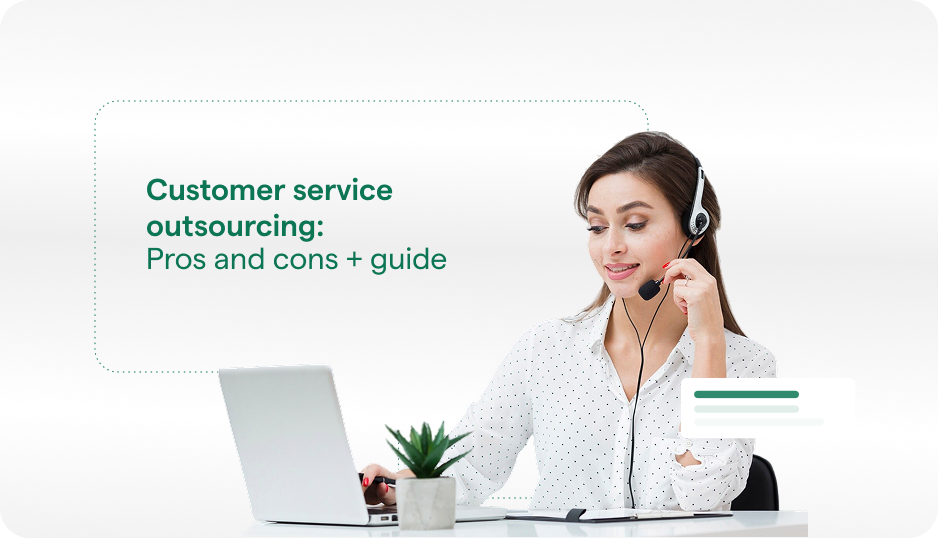Congratulations, you have a lot of support tickets! Tons of users asking for help with your mobile app is a complicated feeling. It’s a sign of your app’s success. However, it also means you now need to find a system that addresses all your tickets efficiently, while at the same time creating mechanisms for ticket deflection so you have fewer tickets to contend with in the first place.
There’s a lot more to customer support than simply throwing in enough full-time agents to deal with all your tickets. That’s hardly a scalable model, and it’s also costly. By developing a knowledge base and putting in place the technology to enable customers to help themselves, you reduce customer support costs and provide a better experience for customers.
What is ticket deflection?
Ticket deflection means designing your product so users are enabled to solve their own problems rather than contacting your customer support desk. Ticket deflection hinges on customers being able to find information on their own via a knowledge base, automated QuickSearch Bots, and other mechanisms. When they can get their questions answered easily, they do not need to open a ticket.
For instance, consider the customer who wants to change a setting within her app. She knows she could futz around herself and probably figure out how to change it, but it’s much quicker for her to send a quick in-app message to your support team.
But if your support organization automatically assigns her ticket to a queue, she’s blocked from getting the quick answer she needs. Suddenly, a low-hanging tech question has become a waiting game.
If you instead use automated bots to detect the nature of her question and respond with links to relevant knowledge base articles, she is able to get the quick answer she expects. She walks away much happier with your customer service — and you didn’t have to apply a human agent to the task.
How ticket deflection serves both customers and organizations better
When a user has an issue in your app, his or her first instinct will be to self-serve in an efficient way. Your app should always facilitate a user’s instincts.
Ticket deflection occurs any time you enable a customer to self serve in a way that answers their question more quickly and thoroughly, creating a great customer experience and taking the load off your support organization. Done right, ticket deflection helps your customers and frees up your customer service team to handle only the issues that require human intervention. In other words, you keep customers engaged while simultaneously empowering them to solve problems. Your support organization does much less heavy lifting — but not at the expense of creating customer churn.
Yet, for many mobile apps, ticket deflection is still being handled in a passive way. Customer support organizations assume that customers who want to solve their own problems will turn to web forums or Google. Unfortunately, this hands-off tactic is more like customer deflection than ticket deflection. Once the user leaves the app, chances are high they’ll get distracted, frustrated, or bored and neglect to come back.
With a robust and well-connected knowledge base, ticket deflection doesn’t just help customers. It also enables a customer support organization to more quickly attend to the high-priority tickets that simply cannot be deflected. Agent productivity is enhanced, yes, but more importantly, customer experience is elevated. And now, customers all over the globe can access information at any time of day or night. Your knowledge base is not dependent on an agent being available and awake.
The key to ticket deflection is a well-designed knowledge base
A robust and well-organized knowledge base is the foundation of customer self-serve capability. But it must be linked to your automated QuickSearch Bot technology so you can intelligently serve customers the information they’re asking for in the moment.
A lot of companies have the first part — a robust knowledge base with gobs of content including articles, images, videos, and more. But they haven’t figured out how to best connect it to customer needs. In order for a knowledge base to be effective, it should be combined with automation and messaging capabilities. Enabled with artificial intelligence (AI), QuickSearch Bots can facilitate connecting customers with content.
The design of your knowledge base is also important. Knowledge bases must be well-written in order to function as self-serve repositories of information. Exact phrasing helps QuickSearch Bots match up knowledge base articles to customer queries. Brevity of articles keeps customers engaged and helps them move quickly through information.
In addition, you have to pay consistent attention to the contents of your knowledge base. A knowledge base is a living, breathing resource that should be updated regularly to keep pace with customer needs. As you notice that your support tickets follow certain themes, you can add knowledge base articles to answer common questions.
Incidentally, your knowledge base should not be designed just with customers in mind. While it can certainly provide the foundation for customer self-serve activity, it also serves a profound secondary purpose: acting as a content library for your customer support agents. For this reason, it should be designed with their needs in mind, too.
Best Practice For Ticket Deflection
Ticket deflection is best achieved in-app. Forcing customers to go to a web forum or Google to find answers decreases the odds customers will solve their own problems. The goal is to keep users engaged in your app, so sending them “off app” to self-serve is counterintuitive. Building a knowledge base within your app is the first step to enhanced ticket deflection. Helpshift offers a searchable in-app FAQ that helps with this goal.
Helpshift also offers extensive analytics which help you determine the rate of ticket deflection you’re achieving. In the Analytics Dashboard, the User Engagements area shows metrics for Opened Help, Read FAQs, and Reported Issue. By comparing these numbers, you can see how many users are reading FAQs to find answers, and how many Reported Issues you have as opposed to Opened Help.
And now, for those tickets
People love to help themselves. But ticket deflection is not meant to end customer support tickets altogether. No matter how excellent of a job you do with your knowledge base, there will always be customers with unique questions and issues. But with low-hanging customer-service issues attended to in an automated way, your human agents have more attention and time for the unique, complex, and sensitive issues.
After all, empathy and problem-solving are what humans do best. Leave the rote questions to the machines to enable your customer support organization to be as helpful and efficient as possible.
Want to learn more?
- Additional Solution Information: Helpshift Powered Service and Deflection
- Customer Service Glossary Article: What is a Knowledge Base?