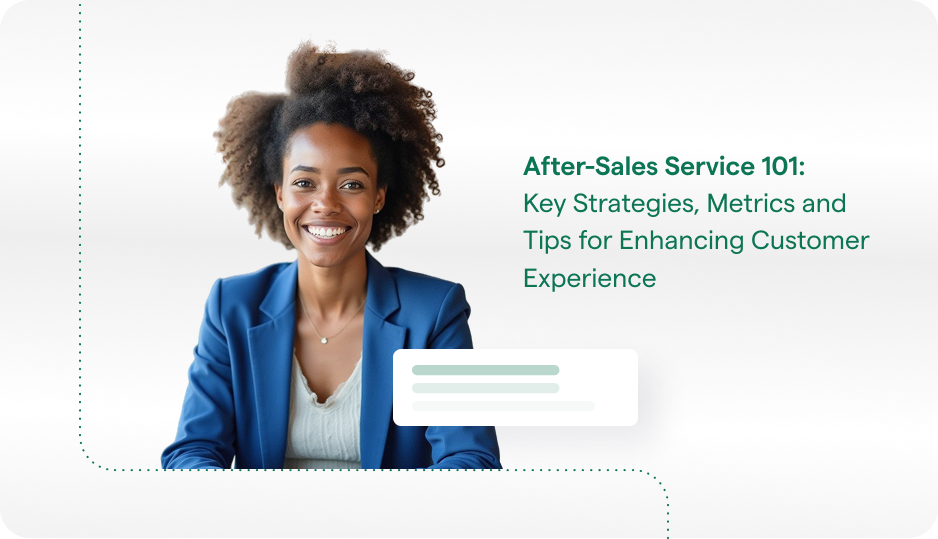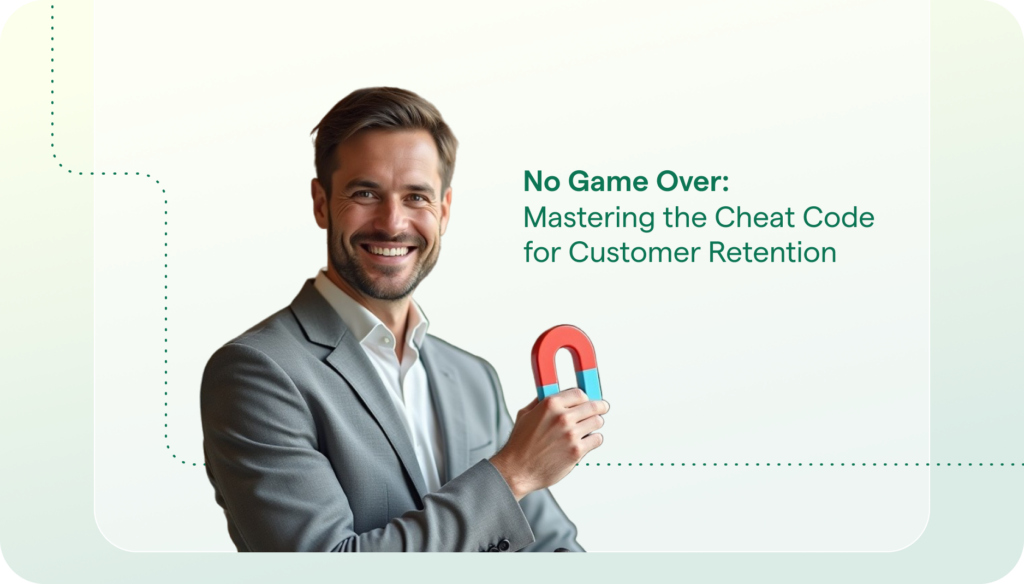Mobile games have become the backbone of modern entertainment: people spend hours playing their favourite games on their smartphones. If you are a game enthusiast, you might be wondering how to make a mobile game that millions of people will love. While the task might seem daunting at first, creating a mobile game is a rewarding experience that can lead to financial success and personal satisfaction. In this article, we will take you through the essential steps involved in making a mobile game.
How Easy is it to Create a Mobile Game?
It’s not necessarily easy to create a mobile game. It depends on various factors such as the complexity, the development tools used, and the skills of the game developers.
On one hand, there are many engines and development platforms with different features and tools to make game development easier, even for beginners. These tools often have pre-built assets and templates that you can customize to create a unique product. Some of these tools are also designed to help streamline the development process, such as debugging and testing.
On the other hand, developing a mobile game can still be a challenging task, especially if the game involves complex mechanics or requires high-quality graphics and sound. You also need to think about the different platforms where the game will work, and how it will look and feel for the players.
How to Make a Mobile Game – 7 Steps
Now let us guide you step by step through the process of mobile game creation.
Step 1: Define Your Game Idea
Before you start making a mobile game, you need to have a clear idea of what you want to create. Your idea should be unique, entertaining, and challenging enough to keep players engaged. Start by brainstorming mobile game ideas and write down as many concepts as possible. Once you have a list, narrow it down to the top three ideas that you think have the most potential. Research these ideas to see if they are viable and if they have a market demand.
Here are some tips on how to define the idea of a mobile game:
- Identify your target audience. Think about who your product is designed for. Is it for casual gamers, hardcore gamers, children, adults, or a specific demographic? Knowing your target audience will help you determine the type of mechanics, visuals, and story that will appeal to them.
- Brainstorm game mechanics. What actions will the player take? Will it be a puzzle, an action, or a simulation? Try to come up with a unique gameplay mechanic that sets your product apart from others in the same genre.
- Visualize the game. What will the game look like? What kind of graphics and art style will you use? Will it be 2D or 3D? Will the game have a consistent theme or will it change based on the level or story?
- Think about the storyline and characters. Will the story be linear or non-linear? Will it be text-based or cinematic? What kind of characters will be part of the game and how will they interact with the player?
- Define the monetization model. Consider how you will make money from the game. Will you charge a one-time fee to download the game or will you use in-app purchases or ads to generate revenue?
Step 2: Choose a Game Engine
The next step is to choose an engine that will help you create your mobile game. A game engine is a software that provides developers with the tools and resources to create games. There are many game engines available, but some of the most popular ones include Unity, Unreal, and GameMaker Studio. Each engine has its strengths and weaknesses, so it’s essential to research each one to find the best fit for your game.
Here are recommendations on how to choose an engine for a mobile game:
- Consider your game’s requirements. For example, if your game involves complex 3D graphics, you may need an engine with robust graphics rendering capabilities.
- Evaluate the ease of use. The game engine you choose should be easy to use, especially if you are not a seasoned developer. You do not want to spend countless hours trying to figure out how to use the engine.
- Look at the community. When choosing an engine, consider the community around it. You want to select an engine with a vibrant and helpful community. This community can help you troubleshoot any issues you might encounter as you develop your game.
- Think about cross-platform compatibility. Consider whether the engine you choose is compatible with multiple platforms. If you plan to release your product on multiple platforms, it is essential to choose an engine that can support your needs.
- Check the licensing. Make sure to check the licensing terms of the engine you want to use. Some engines require a subscription or licensing fee, while others are open source. Choose an engine with licensing that works for your budget and project needs.
- Test the engine. Before you make your final decision, test the engine. You can download a free trial version or use a demo to test the engine’s capabilities. This can help you determine whether the engine meets your needs and is worth investing in.
Step 3: Design the Graphics
After you have chosen your game engine, it’s time to design graphics for your game. The game design includes creating the characters, backgrounds, user interface, and levels. You can design the game using 2D or 3D graphics, depending on the mobile game type that you want to create. It’s essential to create a visually appealing game that will attract players and keep them engaged. Additionally, keep in mind the following tips:
- Be consistent. Use a consistent art style throughout your game. This will help to create a cohesive experience for your players.
- Use colour effectively. Colour can be a powerful tool in game design. Use it to guide the player’s eye, highlight important elements, and create a mood or atmosphere.
- Keep it simple. Mobile screens are small, so make sure your graphics are easy to read and understand. Avoid clutter and unnecessary details.
- Optimize for performance. Mobile devices have limited resources, so you need to make sure your graphics are optimized for performance. Use texture compression and other optimization techniques to keep your game running smoothly.
- Keep file sizes small. Mobile users are often on limited data plans, so keep your file sizes as small as possible.
- Consider the user interface. Your graphics should not only look good but also be easy to interact with. Make sure your user interface is intuitive and easy to use.
Step 4: Code the Game
Coding is the process of creating the game’s logic using programming languages. If you are not a programmer, you can hire a programmer to code your game. The coding process can take a long time, depending on the complexity of the game. You can speed up the coding process by using pre-built code libraries or hiring a professional developer. Here are some essential mobile game coding tips for you:
- Break down your game into smaller pieces. Mobile games can be complex, so it’s essential to break your game down into smaller, manageable chunks. This can help you avoid writing monolithic code that is difficult to maintain, and it can make it easier to test individual components of your game.
- Test your code thoroughly. Testing is critical for any software project, but it’s especially important for mobile games. Make sure to test your code thoroughly to ensure that it works as expected on a variety of devices and platforms.
- Keep your code organized. Good code organization is critical for any software project, and mobile games are no exception. Make sure to keep your code organized, modular, and easy to read. This can help you avoid confusion and make it easier to maintain your code over time.
- Be open to feedback and iteration. Mobile game development is an iterative process, and it’s essential to be open to feedback from users and other stakeholders. Use this feedback to refine your game mechanics and code, and continue to iterate until you achieve the desired result.
Step 5: Plan for post launch player support
Effective post-launch player support in gaming is essential for maintaining player satisfaction and ensuring the long-term success of mobile games. As games attract a global audience, it’s crucial to have a well-structured, responsive support system that addresses player needs quickly and efficiently.
Here’s a comprehensive approach to post-launch support, focusing on modern technologies and scalable solutions.
- Support Software Integration. A self-service knowledge base can empower players to find answers to common issues independently, reducing the overall load on support teams while improving response times.
- AI-Based Chatbot Assistance. Leveraging AI-driven chatbots is an essential component of scalable player support. These chatbots can handle a wide range of repetitive and simple player queries, such as account recovery, technical issues, or game tutorials, providing instant and accurate responses.
- Multilingual Support. Given the global nature of mobile games, offering multilingual support is crucial for catering to diverse player bases. AI-powered translation tools, combined with multilingual human support agents, can provide personalized assistance to non-English speaking players.
- Cross-Platform and In-App Support. To minimize friction and improve the player experience, it’s vital to offer cross-platform and in-app support. Players should be able to reach out for help directly from within the game, without having to leave the app.
Do check How Rovio from 23 Games Implemented Helpshift:

Step 6: Test the Product
Testing is ensuring that the game works correctly and that there are no bugs or glitches. You can test the game yourself or hire a group of beta testers to test it for you. It’s essential to gather feedback from testers to improve the product before launching it. Here are some game-testing recommendations from us:
- Test on different devices. Mobile games can behave differently on different devices. Therefore, it is important to test on a variety of devices with different screen sizes, resolutions, and processing power. This will help you to identify any device-specific issues that may arise.
- Test different scenarios. Test the product in different scenarios, such as when the device is low on battery, or when other apps are running in the background. This will help you to identify how the game behaves in different environments and whether it is stable.
- Test for user experience. The success of a mobile game often depends on the user experience, so it is important to test how the game feels to play. Pay attention to the controls, responsiveness, and overall user interface.
- Check for compatibility. Test the game on different versions of the operating system and ensure that it is compatible with different devices. Thus you’ll identify any compatibility issues that may prevent some players from accessing the game.
- Test for crashes. Test the game thoroughly to identify any crashes or freezes that may occur. Pay attention to any error messages or warnings that appear, and try to recreate the issue so that you can isolate the cause of the problem.
- Test for performance. Mobile games can be resource-intensive, so it is important to test for performance. Check the game’s frame rate, loading times, and memory usage to ensure that the game is running smoothly on different devices.
Step 7: Publish the Game
There are several stores where you can submit your mobile game, including the Apple App Store, Google Play Store, and Amazon Appstore. Here’s what you can do to successfully publish your product in these stores:
- Conduct research. Before uploading your game, it’s important to research the app stores you plan to publish on, including their submission guidelines, policies, and requirements. This will help you avoid any potential issues or rejections.
- Prepare your assets. Make sure you have all the necessary assets for your game, including icons, screenshots, and promotional materials. These should be high-quality and visually appealing to attract potential users.
- Choose the right categories and keywords. This can help increase the game’s visibility and attract the right audience. Make sure to choose relevant categories and use keywords that accurately describe your product.
- Update your game regularly. Don’t forget to update your game regularly to fix any bugs, add new features, and keep it fresh for users. As a result, you will retain existing users and attract new ones.
How Much Does It Cost to Make a Mobile Game?
The cost of making a mobile game can change a lot depending on the following factors:
- How hard the game is to make
- What kind of platform it will work on
- Where the people who make the game are located
- How much design and features the game needs
To be more specific, the cost of making a mobile game can include:
- Development team: The money you pay to get developers, designers, testers, and other people who help make the product.
- Platform: The money you spend to make the game for different phones like iOS, Android, or both.
- Game engine: The money you use to get a game engine like Unity, Unreal Engine, or GameMaker Studio. These engines can make the making process easier but may have fees.
- Graphics and sound design: The money you use to make visual and audio things like character designs, animations, music, and sound effects.
- Mobile game marketing and distribution: The money you use to tell people about the product and put it on app stores. The marketing and distribution money may depend on how popular the game is and who you want to play it.
In total, the cost of making a mobile game can vary from a few thousand dollars to millions of dollars. You should know the game’s features and needs to make a good guess of how much it will cost you to make it.
Post-Release Mobile Game Tips
After a mobile game is first released, there are several important steps that developers should take to ensure that their product is successful. Here are some tips:
- Track metrics: Keep a close eye on the metrics of the game, such as daily active users (DAU), retention rate, average revenue per user (ARPU), and lifetime value (LTV) of users. This will give you an idea of how well the game is doing, and help you identify areas that need improvement.
- Take care of marketing: Marketing is crucial for getting the word out about a new mobile game. Create a marketing plan that includes social media promotion, influencer outreach, and app store optimization.
- Collect feedback: Encourage users to provide feedback on the game through social media, app store reviews, and in-game surveys. You can use this feedback to improve the product, fix bugs, and add new features.
- Optimize for app stores: Optimize your app store listing with relevant keywords, screenshots, and an attractive description that highlights the unique features of your game. This will help improve the visibility of your game in the app store, leading to more downloads.
- Promote the game: Use social media, online forums, and influencer outreach to promote the product to potential users.
- Conduct competitor analysis: Analyze your competitors to understand their strengths and weaknesses. Use this information to improve your game and differentiate it from other similar games in the market.
- Engage with players: Engaging with players is important for creating a community around the game. Developers should respond to player feedback, offer incentives for players to return to the game, and create events or challenges to keep players engaged. We also recommend adding social features to your product, because social gaming is one of the popular mobile gaming trends in 2023.
By following these tips, you can increase the chances of success for your mobile game and create a loyal player base.
Conclusion
Creating a mobile game is a challenging yet rewarding endeavor that demands creativity, dedication, and a strategic approach. However, one of the most critical elements of a game’s success lies in post-launch player support.
In the competitive landscape of mobile gaming, providing seamless and efficient player support plays a vital role in ensuring long-term player satisfaction, loyalty, and retention. Offering responsive, multilingual, and AI-driven support not only addresses issues quickly but also enhances the overall player experience, fostering a strong and engaged community.
As you embark on your mobile game development journey, remember that success is not just about creating a great game—it’s also about supporting your players and building a lasting connection with them. Have fun, stay dedicated, and don’t hesitate to seek help when needed. Good luck!