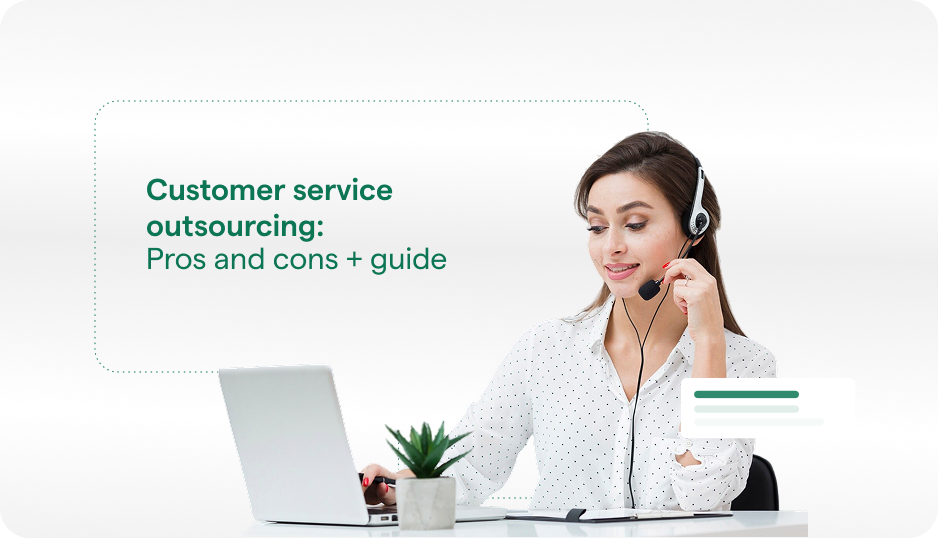If you’ve searched for “customer support platform” on Google, you’ve likely noticed Zendesk at the forefront. As one of the oldest customer support tools, it has developed a robust platform over the years and appears to be affordable. But are these reasons enough to choose it?
In recent years, Zendesk has become more cumbersome with hefty features and less transparency in pricing while also struggling to offer excellent customer service. Zendesk’s fragmented platform splits chat, ticketing and phone support into individual functions, which demands users to integrate different channels with add-ons, increasing costs further. Helpshift, despite being a decade younger, is rapidly gaining traction in the market. But how does it compare in terms of innovation, pricing, and commitment to customer support?
Let’s delve into a feature-by-feature comparison of Helpshift vs. Zendesk to find out.
Helpshift vs Zendesk: Overview
Helpshift
Helpshift is a modern customer service platform built from the ground up with AI-first features. Designed to accelerate time to value, Helpshift combines robust AI features – to understand customer intent, solve queries in multiple languages – with human skills to deliver exceptional omni-channel customer experiences on every touchpoint.
Hence, if you need a platform that offers omni-channel and cross-platform modern chat capabilities, Helpshift is your go-to tool for reducing churn through in-app support functionalities. Additionally, Helpshift prioritizes ease of setup, seamless integrations, and transparent pricing.
Zendesk
Zendesk offers a range of business software solutions, with customer service as one facet. While its omnichannel tools and varied pricing plans suggest versatility, it’s inadvertently designed to cater more to larger brands. Many critical features, such as automation, analytics and support, are only available in its suite plan, leaving lesser plan users with no choice but to upgrade or settle for bare minimum.
Although Zendesk has integrated AI and automation tools to enhance its offerings, these technologies are not intrinsic to its design. Hence, achieving a high-end experience across different platforms would necessitate additional development efforts and integration with external tools.
Helpshift vs Zendesk: Side-by-Side Comparison Table
Here’s a table showing the differences between Helpshift and Zendesk.
| Helpshift | Zendesk | |
| Pricing | Starts at $150 per month | $149 per month for one user |
| Information sharing between bots | Supported | Lacks information-sharing capabilities |
| All-in-one | Offers an omnichannel solution | Fragmented customer support solution |
| In-app support | Prioritized and highly functional in-app support features | Overlooked and inefficient in-app support features |
| Multilingual AI | Custom-trained language model with a low translation error rate | Relies on Google Translate with high translation error rate |
| Ticket management | Unlimited views with the ability to group into folders | Limited views displayed and inability to group views into folders |
| Intent detection AI | Can classify 95% of issues based on the intent behind the customer’s query | Can classify 60% of issues at best |
| Support channels | Available for mobile, web, gaming consoles, email, phone, social media, live chat, call center and self-service portals. | Available for mobile, web, email, live chat, call center, social media, and self-service portals. |
| Ease of use | Intuitive with easy-to-follow documentation | Steep learning curve with vague documentation |
| Ease of setup | Unified SDK with extensive support ensures easy setup | Fragmented SDKs and add-ons extend setup time |
| Reporting and analytics | Unified platform enabling comprehensive analysis | Fragmented platform resulting in siloed data sources. |
| Dashboard Customization | Highly customizable dashboard | Highly customizable dashboard |
Zendesk vs Helpshift: 8 Key Features Comparison
1. In-App Customer Support: Zendesk vs Helpshift
If your core offering revolves around mobile apps and your goal is to boost reviews and minimize churn, you’ll find Helpshift and Zendesk’s in-app support solutions helpful. However, while Helpshift has mobile-friendly features, Zendesk primarily focuses on web and email support.
This distinction in focus becomes apparent in Zendesk’s oversight of crucial details, such as:
- Incomplete metadata hindering effective personalization.
- Difficulty in searching through quick replies, which reduces agent productivity.
- Ineffective push notifications impeding asynchronous chats, yet necessitating either Urban Airship or Webhook API integration to set up, resulting in additional costs and effort.
Conversely, Helpshift excels in these areas with comprehensive metadata, searchable quick replies, and effective push notifications that are as simple to activate as toggling on “Google Cloud Messaging” in your dashboard.
Furthermore, only Helpshift provides outbound support for proactive assistance, enhancing the user experience within the app. Helpshift also empowers users with self-service options through searchable FAQs and popular articles, thereby streamlining the job of your customer support teams.
2. Bots Automation and AI: Zendesk vs Helpshift
Al and automation form the cornerstone of exceptional agent productivity and customer experience, making them the primary differentiators for modern customer support platforms. Recognizing this, Helpshift positioned itself as an AI-first company from inception. The result?
Intent detection AI: Helpshift’s AI can classify 95% of issues based on existing customer data, in-app context, and expressed intent into topic trees that serve as conversation starters.
For example, when a user clicks the chat icon for in-app support, smart intent can proactively suggest relevant questions based on common challenges. If the initial suggestions don’t address the user’s issue and they begin typing, smart intent can preempt their challenge based on context and suggest relevant issue categories. Users can then select from the suggested categories which initiates an automated workflow tailored to resolving that problem.
Additionally, intent AI is continually learning and can understand domain-specific terms to proffer exact match suggestions in any industry.
QuickSearch bot: This bot uses machine learning to suggest three most relevant articles to answer customer questions. This accuracy of answer results in a high issue deflection rate helping customers save ticket costs.
Easy to create custom bots: Using visual bot builder tools, you can create a workflow to resolve common issues, automate routine tasks, and collect issue information. With Helpshift, Administrators can easily update and maintain smaller, interconnected bots without extensive reprogramming.
Here’s what one of our customers has to say about our AI and bot capabilities:
“The Al bots! Al bots are not a unique idea, but the way Helpdesk has implemented them has been exceptional. I have worked on various platforms that provided Al bots, but the experience was not quite fascinating. The Al bot installed in the software is very trained and helps the customer with their exact query and thus helps eliminate a lot of repetitive questions a Representative has to face.”
Zendesk also provides AI and automation tools, albeit they’re relatively new and less sophisticated compared to Helpshift’s. They lack the precision to classify intent and suggest answers accurately. Also, Zendesk’s microbots lack information-sharing abilities. This forces a single bot to handle all tasks, leading to complexity in both setup and maintenance. Setups are time-consuming with Zendesk and even the minor changes demand significant restructuring.
3. Multilingual Support: Zendesk vs Helpshift
Operating businesses across multiple countries requires having agents in each of those countries, which can be costly. Multilingual Support addresses this issue by enabling one team to assist customers in various languages. Both Zendesk and Helpshift offer this capability, but Zendesk’s reliance on Google Translate results and the absence of custom-trained engines for brand-specific terminologies results in higher translation error rate. The
Zendesk also lacks multilingual support for email ticketing, causing a disjointed customer experience and often requiring expensive language service add-ons, which skews the platform’s cost.
In contrast, Helpshift stands out as the only customer support platform using proprietary machine translation technology (Language AI). This custom-trained engine can translate over 180 languages, recognize branded terms across languages, translate across multiple channels including FAQs, and has a lower error rate compared to other tools like ChatGPT, Google Translate, and Microsoft.
4. Analytics and Reporting: Zendesk vs Helpshift
Analytics and reports are crucial for understanding your customer service performance and identifying areas for improvement. Both Zendesk and Helpshift offer arrays of data points and metrics, including the ability to create custom dashboards and reports.
However, Zendesk Explore (analytics tool), restricts report creation to specific datasets due to its fragmented customer service channels.
This limitation makes it challenging to merge and analyze data comprehensively within a single report without resorting to third-party tools. However, relying on third-party tools for essential features adds complexity, costs, and potential security risks.
On the other hand, Helpshift’s unified interface and integrated data reduce the need to export data to external tools. This streamlined setup ensures secure and efficient management of customer interactions and enhances compliance. Additionally, unlike in Zendesk, analytics and reporting are available to all Helpshift paid plan users.
5. Ticket Management System: Zendesk vs Helpshift
Ticket management systems streamline the handling of customer inquiries, ensuring they’re promptly addressed by the appropriate agents. Within these systems, views in the workspace enable agents to filter and organize tickets.
Both Zendesk and Helpshift offer two types of views: personal views and shared views, based on role and permissions. However, Zendesk’s views lack flexibility, with only twelve shared and eight personal views displayed in the sidebar and no option to categorize them into folders.
In contrast, Helpshift’s smart view feature organizes views into folders with a simple drag-and-drop function, allowing unlimited views and providing privacy controls for specific views or folders. This folder feature is particularly beneficial for large support teams to maintain a tidy dashboard and navigate views effortlessly.
Also, Zendesk users complain about the absence of search functionality within Views on Agent Workspace, leading to time-consuming manual work. Unlike Zendesk, Helpshift integrates advanced search functionality for rapid retrieval. Attempts to circumvent view management limits in Zendesk require add-ons, adding complexity and potential costs.
6. Approach to Customer Service: Zendesk vs Helpshift
You’d expect a company selling customer service products to embody good customer service practices, but that’s not the case with Zendesk.
Zendesk falls short of delivering good customer service, as evidenced by numerous complaints across various review sites. Users have criticized Zendesk for:
- Pushing upsell to higher plans instead of offering personalized help to solve immediate issues.
- Steering customers towards help articles instead of providing direct assistance.
- Complicating the process of data retrieval, such as exporting a CSV file, makes it challenging to exit the platform.
One frustrated user said this:
“Zendesk support is non-existent, which is ironic. We have been unable to use the product for 60 days due to SMS delivery issues, over 90% of our SMS get rejected. And they won’t help, call us, or support us in any way. STAY AWAY — the worst support I’ve ever encountered.”
This suggests that Zendesk’s challenges are not limited to the functionality of its software but extend to the very core of customer service.
In contraction, Helpshift offers various layers of support across different plans, from comprehensive articles to personalized assistance. Here’s a brief testimonial from one of our satisfied customers:
“The Helpshift customer support team is fast and reliable”
Now, the choice is yours: will you trust a brand that struggles to help itself with its product or one backed by overwhelming evidence of its capabilities?
7. Pricing: Zendesk vs Helpshift
Zendesk Pricing
You’re likely aware that getting satisfactory results in Zendesk often requires purchasing add-ons. That’s just one reason why its starting price of $19/month (compared to Helpshift’s $150), shouldn’t sway you.
Another hidden cost in Zendesk is the cost of additional agents. Zendesk’s plans only cover one agent seat and adding more requires multiplying the plan’s cost by the number of agents. For example, to add 10 agents to the starting plan, you’d pay 10 x $19 = $190, which exceeds Helpshift’s starting plan ($150) with unlimited agent seats.
Also, Zendesk’s bots are only available with the suite plan, and charges apply for issues resolved by Answer Bot. For instance, if Answer Bot suggests articles that help resolve a customer’s issue, you’ll pay $1 per resolved issue.
Helpshift Pricing
In contrast, all Helpshift paid plans provide access to bots and automation, and there are no charges for issues resolved by QuickSearch Bot (Helpshift’s equivalent of Zendesk’s AnswerBot).
Furthermore, Helpshift maintains transparent pricing with a straightforward three-tier pricing model, all starting with a generous 30-day free trial and an unlimited free plan.
On the other hand, Zendesk offers a convoluted six-tier pricing structure, with some tiers not listed on the pricing page and only a 14-day trial with no free plan.
Overall, it’s clear that beneath Zendesk’s seemingly lower initial costs lies the potential for higher future expenses compared to Helpshift.
8. Gaming Support: Zendesk vs Helpshift
Traditional customer support platforms often fail to meet the gaming industry’s demand for real-time assistance that doesn’t disrupt gameplay. More specifically, Discord (gamers community) and gaming consoles lack support services.
Helpshift has bridged this gap by providing in-game support, allowing players to resolve issues using self-service options and chatbots without leaving their games. Also, Helpshift seamlessly integrates with Discord, ensuring efficient routing of support requests to Helpshift’s support team. This eliminates the need for community managers to manually direct support issues, reducing workload and potential delays.
For console gamers, Helpshift offers innovative QR code functionality, enabling them to access support directly within their consoles.
Here’s what one of our gaming customers had to say:
“Very focused solution for gaming companies looking for an SDK integration. The bot flows are very helpful in proactively addressing user concerns”
In contrast, Zendesk lacks specificity for the gaming industry, lacking native mobile support, Discord, and console integrations.
Helpshift vs Zendesk: FAQs
Who requires Zendesk?
Zendesk appeals to businesses that need customer support for a specific channel like support, guide, talk, or chat or are willing to integrate them with add-ons.
Why do businesses look for Zendesk alternatives?
Zendesk is hardly usable without add-ons, it provides terrible customer support and lacks sophisticated AI and automation technologies.
Why do businesses choose Helpshift over Zendesk?
Helpshift stands out with its slew of AI features that enable businesses to automate 70% of customer queries freeing up their support reps to prioritize high priority tickets. Features such as Intent AI, Multilingual AI, conversational chatbots, and AI powered answers, ensure users find answers quickly without human intervention.
Read more: Zendesk Alternatives
What Users Say About Helpshift vs Zendesk? : (according to G2)

Helpshift vs Zendesk: Make the Best Choice for Your Business and Customers
While Helpshift may not boast the same level of popularity as Zendesk, it’s worth every dim. If mobile app support is essential for your business, Helpshift is better than Zendesk and is your ideal solution. With native in-app features, advanced AI and automation, accurate translations, unified reporting, specialized gaming industry support tools, and transparent pricing, Helpshift offers a comprehensive package.
Moreover, if your users require support across various platforms, Helpshift has you covered with support for email, web, calls, and social media channels.
To elevate your customer support and become the star of your customers’ experience, schedule a demo call now!
Know Why Rovio switched to Helpshift: