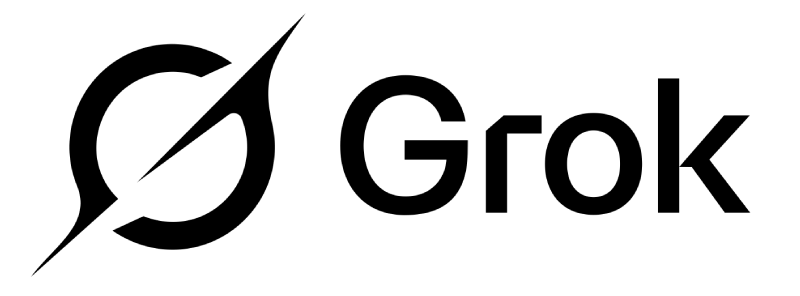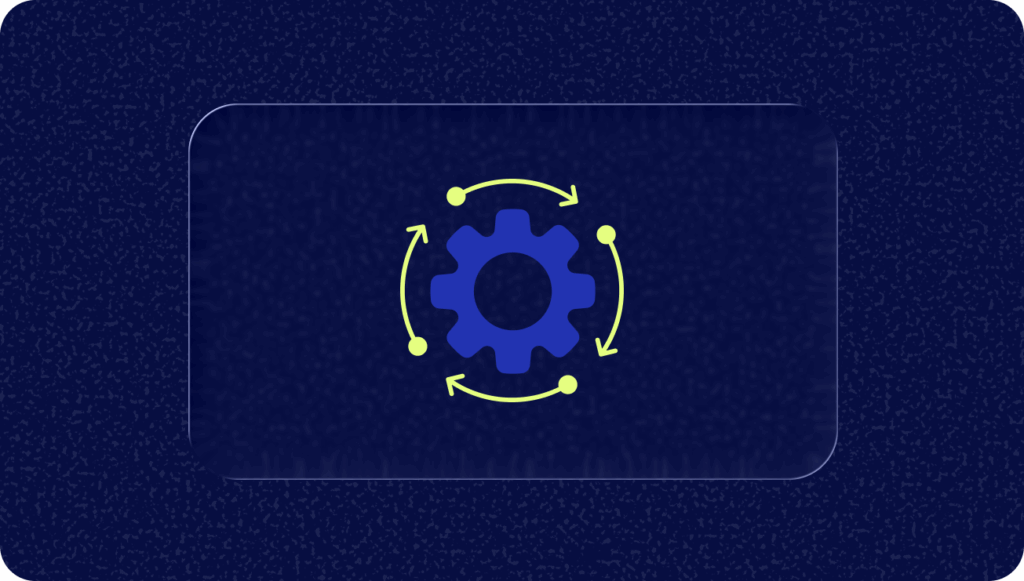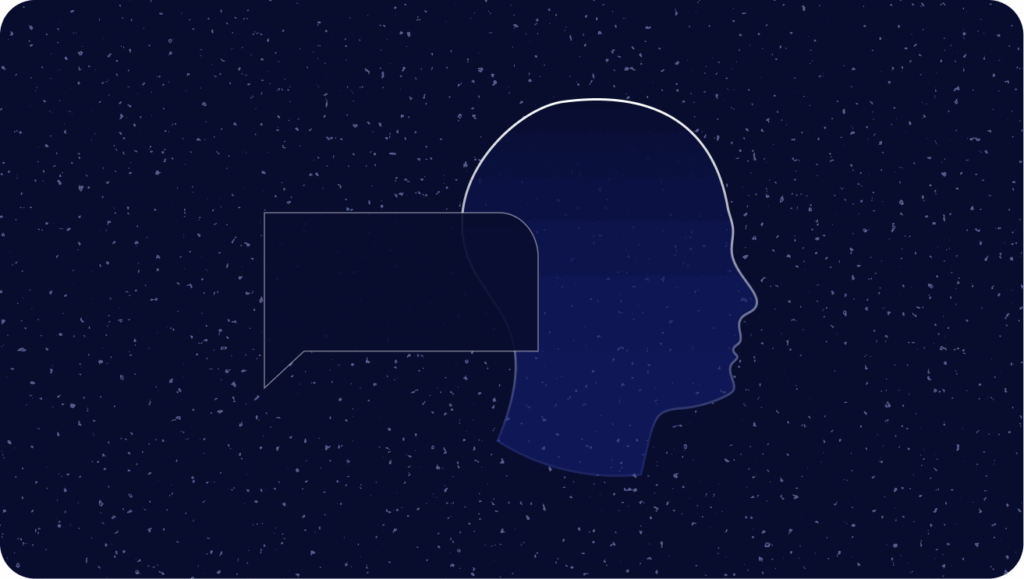To truly understand the modern consumer, consider these questions:
- How long are you willing to wait for email replies?
- What’s your patience limit for delays in live chat responses?
- How quickly are you letting social media play judge, jury, and executioner for a brand with a history of delayed responses?
If you find yourself expecting rapid resolutions, you indeed epitomize the modern consumer.
To meet these expectations, you’d need customer service software that makes communication seamless, reduces first-time-to-response time, and maximizes customer satisfaction. The right software can make all the difference.
However, the challenge in selecting the right software lies in choosing one that meets these demands at scale. It must fit your budget and have features for your agents to solve more queries in less time. To begin with, consider these questions:
- Do you want to add legacy tools (like Zendesk and Freshdesk) to your arsenal for their reputation and slew of workflow automation? (OR)
- Would you like to use AI-native tools like Helpshift to achieve an above 75% automation rate using intent detection, Native and Generative AI, and human support?
- Are costs, scalability, agent engagement, and burnout some of the problems you want to solve using the platform?
To help you evaluate, we’ve compiled a list of the top customer service software of 2024 based on their pros, unique use cases, pricing, etc.
What is Customer Service Software?
Customer service software is a tool that connects customers and support agents, facilitating tracking, management, and prompt response to customer support requests. It typically includes a ticketing system to handle requests from multiple channels such as live chat, phone, and email.
These platforms offer collaborative tools to enhance the customer experience through advanced functionalities like AI, analytics, and reporting to automate repetitive tasks and support data-driven decision-making for resolving customer issues.
16 Best Customer Service Software and Solutions
These platforms offer a wide range of support operations, from help desks to social media management solutions catering to various business needs.
1) Helpshift: Best AI-powered customer experience software
Helpshift is the best AI-powered customer service software for agent operations across diverse applications. It is an AI-first, omnichannel, and cross-platform solution that aids customer service agents in easily connecting with customers and providing prompt assistance.
Helpshift’s holistic approach and AI-infused Modern Support Journey ensure an exceptional end-to-end support experience. Helpshift offers features like Smart Intent Recognition, AI-powered Answers, Sentiment Analysis, Language AI, and Agent Copilot, creating a support journey that stands out in the industry.
While proven to effectively resolve 70% of customer queries through its AI-driven self-serve experiences, it also allows for a seamless transition from AI to human agents when necessary, ensuring that complex customer issues are handled efficiently.
From Helpshift, reps can manage customer communications through a unified dashboard that provides detailed insight into customer data and communication history. Any agent can pick up where another left off without a communication breakdown.
Helpshift offers integrations with all major customer service platforms, including Slack, Salesforce, and more. So, you have an omnichannel reach across your entire presence on a single dashboard.
Key features 1: AI chatbots and automation
Helpshift offers AI automation features to shorten customer response times and handle smaller, more mundane tasks.
Conversational AI chatbots provide personalized customer interactions using natural language processing (NLP) capabilities. They can understand customer queries in multiple languages and deliver accurate responses in real time based on support content without human intervention.
When complex issues arise, Helpshift’s chatbot automatically hands off conversations to the right support agent, reducing resolution times and customer frustration. Chatbots also enable agents to quickly access customer histories and troubleshoot issues without searching a long list of customer records.
HelpShift also offers a visual automation bot builder for building and deploying modular workflows. These bots seamlessly perform routine tasks, such as prioritization and routing, and can be designed from scratch or with pre-built templates without hiring a developer.
Key features 2: Multilingual customer support
Gone are the days when language barriers prevented businesses from providing excellent customer service. Now, tools like Helpshift help break down the language barrier between customers and support agents.
Helpshift’s Language AI feature uses built-in machine-learning translation to streamline communication between agents and customers in their native language. This eliminates the need to hire human translators and, in turn, saves money.
Embedded directly into the platform, Language AI enables real-time messaging between your support agents, enabling them to understand context-specific nuances and complex sentences. This tool is designed with advanced multilingual intent recognition to understand customer intent in over 150+ languages, making it an ideal solution for product localization.
Helpshift’s multilingual capabilities also enhance support operations with multilingual chatbots and one-click FAQ translation for all support resources. Multilingual chatbots can assist, guide, and automatically detect the customer’s language to resolve issues without error.
Key features 3: Advanced AI-enhanced agent workspace
Helpshift provides AI-enhanced Agent workspace to boost agent productivity and complement human expertise. From a centralized operations workspace, support teams can track ticket queues, team activity and performance metrics in real-time.
As customers open new tickets, the Sentiment analysis feature helps agents prioritize urgent tickets with negative sentiments. Such tickets are addressed with urgency to protect your brand’s image.
Helpshift also simplifies ticket handling. New tickets can be auto-assigned and routed to available agents to balance their workload and reduce response time.
The ‘Smart Views’ feature allows agents to customize their dashboards for a focused overview of tickets, while Flexibibile Queues helps agents prioritize tickets based on urgency, topic, or customer value.
Helpshift’s dashboard is powerful and easy to use and set up. Your customer service agents need no advanced technical skill to navigate its user-friendly interface, making the transition to this software a breeze.
Key features 4: Self-help AI and knowledge base
Empowering users with the right resources to find quick solutions can reduce customer response time, save resources and reduce churn rate.
Powered by Self-Help AI, Helpshift provides a sophisticated knowledge base to help users answer questions before they arise. It is a 24/7 automated support assistant readily available to customers, even when your team is offline.
HelpShift’s Self-Help AI is a centralized knowledge hub that is a single source of truth for customers, agents and bots. This unifies information for everyone and provides instant access to internal resources.
With Language AI, support articles can be translated into multiple languages. This saves the stress of manual translation and the cost of hiring third-party translators.
Beyond that, HelpShift also provides engagement metrics for each support article to measure its effectiveness and impact on customer satisfaction.
Key features 5: Analytics and reporting
HelpShift provides integrated reporting tools for real-time analysis of every step of a customer’s journey, the support team’s productivity, and the Help Center’s effectiveness.
On the agent’s dashboard, you have a comprehensive analytics overview to monitor agent performance. You can track key metrics like activity and performance trends and compare agents’ performance in a team. This provides insight to identify areas for improvement so you can act accordingly.
Conversational analytics tracks metrics like Time to Resolve (TTR) and Time to First Response (TTFR) to gauge the effect of automation in your support process.
HelpShift also provides metrics on HelpCenter and Chatbots’ effectiveness in user engagement by tracking metrics such as FAQ views, deflection, searches, and user feedback.
Pricing
- Starter plan: $150 per month. It comes with a 30-day free trial
- Growth plan: Customized based on your team’s needs
- Enterprise plan: Customized based on your team’s needs
2) Zendesk: Comprehensive solution for larger teams
Zendesk helps manage customer interactions through its ticketing system. This allows users to manage conversations across multiple channels, including Facebook, Twitter, and email.
Users can also manage chats and telephone conversations depending on the chosen plan. The focus is on prompt customer responses and seamless conversation management, regardless of channel.
Key Features
- Chatbots for AI interactions
- Detailed data analytics
- Messaging via social media, voice, chat and emails
- Robust help center
- Social media listening
- Tracking via hashtags and keywords
Pricing
- Plans start at $55/agent per month
- Includes a 30-day free trial
3) Freshdesk: Ideal for multi-channel support
Freshdesk offers omnichannel support and help desk solutions for its users. Small businesses will find the help desk solution more helpful as it is cost-effective and focuses on communicating with customers across various channels, including Facebook, Twitter, and emails. This customer service platform also offers AI functionality to track customer interactions better.
Key Features
- Create customer ticket status to monitor various ticket stages
- Collaborate seamlessly with other agents by linking related tickets and providing consistent responses.
- Unify all support-related communication across phone, email, website and social media platforms.
- Create self-service portals using a knowledge base and forums.
Pricing
- Plans start at $15/agent per month
- Includes free trial
4) Salesforce Service Cloud: Scalable for growing businesses
Best known for its customer support software features, the Salesforce service cloud is a great option for teams that want to integrate seamlessly with Slack to provide customer service software solutions.
This allows for a wide range of functionality, including managing tasks, fostering collaboration, and improving productivity.
Salesforce service cloud also allows for customer support via self-service channels, live chat, and email. The support team can gain additional insights into customer behavior through add-ons like AI tools and field service.
Key Features
- Personalized service via mobile to allow agents to solve cases on the go.
- The Live Agent feature allows agents to connect to customers via the web for instant chats via any device.
- Embedded knowledge base to help agents find and deliver the right answers promptly.
- Social customer service is available via multiple channels, including Twitter and Facebook.
Pricing
- Plans start at $25/user per month
- Includes free trial
5) HubSpot Service Hub: Excellence in Customer Feedback
HubSpot Service Hub is part of the HubSpot ecosystem and offers a centralized platform for improving customer service and support capabilities.
Using this customer support software, the customer service team can personalize their support services, track interactions, and handle customer inquiries seamlessly for maximum customer satisfaction. Service Hub is useful for teams familiar with HubSpot products, as this allows for easy integration.
Key Features
- A detailed ticketing system logs and assigns specific issues to different agents.
- Conversational bots offer fully automated support to website visitors 24/7
- Customers can quickly get in touch via live chat
- Teams can create a shared inbox for collaboration on emails and chat conversations.
Pricing
- Plans start at $18 per month
- Includes free plan
6) Zoho Desk: Optimized for remote teams
Zoho Desk is web-based help desk software with built-in analytics. It helps support agents track actionable customer service metrics and manage customer queries through its straightforward ticketing system.
With features such as conversational AI, omnichannel communication, and automation, this tool leverages predictive intelligence to give customer support teams better ways of managing customer interactions. Larger teams can take advantage of self-service options for customer issues.
Key Features
- Sentiment analysis through Zia, its AI tool, for analyzing and tagging help desk tickets for easy sorting by customer support agents.
- Ticketing system
- Customer data analytics
- Knowledge base articles
- Live chat software solutions
Pricing
- Plans start at $7/user per month
- Includes free trial
7) Help Scout: All-in-One Customer Service Solutions
Help Scout is an email-based customer service platform designed to help growing teams deliver top-notch customer support. This help desk software streamlines communications so the customer service team and sales agents can collaborate effectively, increasing productivity.
It features a knowledge base for customer self-service, which allows the support team to focus on more urgent customer requests.
Key Features
- The live chat feature allows customers to initiate conversations with the support team.
- A centralized tool that allows users to view omnichannel communication, such as customer requests via social media, live chat, and email.
- Access to instant customer feedback via micro surveys
- Shared inbox
- Email integration and management
Pricing
Plans start at $20/user per month.
8) HelpDocs: Leader in stand-alone knowledge bases
HelpDocs is a customer support software that creates a robust knowledge base that enhances the customer support experience. With this customer service tool, users can build, host, and monitor support pages with helpful articles for customers.
This significantly reduces the influx of customer support tickets while improving customer satisfaction. Self-service options empower customers to find answers faster, and HelpDocs features an easy-to-use interface.
Key Features
- Self-service portals through which customers can access the system and collect relevant information.
- Collaboration tools
- Knowledge base management
- Integrates with Slack and Google Analytics.
Pricing
- Pricing starts at $69 for five users per month
- Includes free trial
9) Olark: Top Choice for Stand-Alone Live Chat
Olark is handy live chat software for real-time customer and customer support team communication. It is ideal for small businesses that want instant communication channels that lend a personal touch to their customer service solutions.
A huge advantage of this customer service software is that it allows users to choose the features they want while skipping those they don’t need. Therefore, you can use smart automation and robust analytics as they fit your unique business needs.
Key Features
- Chat tools include transfers and file sharing.
- Automation, such as canned responses, for effective communication.
- Translation services for up to 100 languages.
- Customizable chat widgets.
Pricing
- Pricing starts at $29/seat per month
- Includes 14-day free trial
10) Aircall: Preferred for Call Center Support
Aircall is a customer service platform that provides phone support that caters to inbound and outbound calls as a more personalized service.
This business phone and communication platform is a cloud-based call center that provides call queuing and integrations with customer relationship management (CRM) and helpdesk systems.
With this, businesses can have phone numbers in over 100 countries and boost customer satisfaction with prompt responses to customer inquiries.
Key Features
- Integrates with critical conversational tools, including Slack, HubSpot, and Salesforce.
- Easily create welcome messages and pre-recorded ones for when an agent is unavailable.
- Assess call volume over a specific time and make the right staffing decisions using detailed data and analytics provided via this platform.
- Access to automated phone system technology that uses IVR (Interactive Voice Response) to provide callers with information via pre-recorded messages.
- Features for agent productivity, including AI integrations and analytics.
Pricing
Plans start at $30/license per month.
11) Intercom: For customer service and engagement
Intercom harnesses the power of artificial intelligence to provide help desk solutions for product experience, product adoption, and customer feedback. Therefore, this customer service software provides functionalities that guide businesses toward achieving their goals.
Its AI-enhanced workspace also allows for real-time customer engagement and resolution of customer issues through natural responses by Intercom’s bot, Fin.
Key Features
- AI integration in its inbox enables users to generate summaries of customer conversations.
- Streamline customer service workflows using an AI-enhanced help desk to manage tickets and help center.
- Multilingual help center that integrates with third-party apps and can be customized for personalized services.
- Customizable live chat software.
Pricing
Plans start at $39/seat per month.
12) HappyFox: Best for customizable workflows
HappyFox is an online help desk software and web-based ticketing system that helps businesses manage customer support requests on a centralized dashboard.
This allows the customer service team to streamline communication and track user feedback for maximum customer satisfaction. Users can also create an FAQ section for self-service resources. Teams can use keywords in the search bar to find customer service requests quickly.
Key features
- Create a library of knowledge base articles to minimize time spent contacting customer support.
- Social media integration allows support teams to reply to messages directly via social media platforms.
- An email ticketing system that can be used to control interactions with customers and improve customer satisfaction.
- Customer service desk
- Chatbot for seamless live chats.
Pricing
Plans start at $26/agent per month.
13) Hiver: Best for Google Workspace integration
Hiver is attractive customer service software that seamlessly integrates with Gmail to manage customer conversations. This customer service software connects agents and customers by enabling customer satisfaction surveys to collect feedback.
Other key functionalities include performance analysis and turning emails into actionable tasks within the Gmail platform. It also integrates with Slack, JIRA and Asana.
Key features
- Live chat software
- Integrates with WhatsApp
- Access to a comprehensive knowledge base
- Effective email management
Pricing
Plans start at $15/user per month.
14) Gorgias: Best for shared inbox system
Gorgias is a help desk software that provides a shared inbox system for customer support teams to collaborate on managing customer issues.
With automation features such as templates for repetitive inquiries and AI-powered responses, Gorgias helps to make responses faster and more effective. It also features a customizable interface and integrations with e-commerce sites for better customer data management.
Key features
- Customizable interface to build workflows for ticketing
- Automated responses for standardized answers to customers.
- Automatically close spam messages and sort legitimate requests.
- Easy-to-use templates for repetitive customer inquiries.
Pricing
Plans start at $10 per month.
15) LiveAgent: Best for gamified customer support
LiveAgent is a cloud-based customer service software with a unified dashboard for managing social media interactions, calls, and emails. This customer support tool offers ticket management, live chat software, and online self-service portals to manage customer interactions across multiple channels.
However, LiveAgent differs from the typical call center management platform in adopting a gamification approach to customer support. This means that customer support teams can earn rewards for completing service requests.
Key Features
- Ticketing system
- Call center for real-time customer interactions
- Social media integration
- Shared inbox for communication across multiple channels
Pricing
- Plans start at $9/agent per month
- Includes free trial
16) SproutSocial: Best for social media customer service
SproutSocial is an all-in-one social media management platform that helps businesses of all sizes grow their social media presence. This customer service software solution allows businesses to connect with customers, build relationships with new customers, and communicate with them across multiple channels.
Key Features
- The scheduling and content features are great for editing and storing multimedia content for automated posting at specific times.
- Use analytics across Facebook, Instagram, Pinterest, and Twitter to analyze customer sentiment and monitor customer growth and engagement data.
- Smart Inbox helps to filter and monitor messages from different profiles on a single dashboard easily.
Pricing
- Plans start at $249 per month
- Includes free trial
How to evaluate the best customer service tool?
With numerous customer service software solutions available today, choosing the right one can be challenging. However, here are some important features to consider.
Flexibility in switching platforms
The perfect customer service software typically works across various devices without hassles. You shouldn’t choose customer service software limited to a specific device, as this would prevent your business from adapting to customer expectations.
Integrations with multiple apps
Usually, businesses need to use several applications to run their support operations. Moving from one platform to another can be chaotic, resulting in data fragmentation, scalability issues, security risks, and a lack of centralized control.
The right customer service software solution should integrate effortlessly with important apps like Slack and Google Analytics to ensure a seamless data flow.
Transparent pricing
Which customer service software will bring the greatest return on investment and fit within your budget? Financial considerations are a huge part of choosing the best customer service software.
Therefore, you should look for customer service tools that offer a transparent view of their pricing plans. Look out for additional costs, add-ons, or the possibility of future upgrades. Some platforms have hidden costs, so check properly before making commitments.
High-quality support
It would be ironic if a customer relationship management tool’s support services were poor. You need access to a platform that prioritizes customer communication and will provide top-tier support to your team whenever needed.
Most customer service tools offer free basic support, so look for them. Email the support team to check how fast they respond to messages and the quality of their support operations.
Scalability
As your business grows, you need a platform that grows with you. Choosing customer service software that limits your business growth or future needs will be counterproductive.
Choose scalable software that can accommodate increases in your workload and workforce without significant differences in costs and features.
Do check How Rovio from 23 Games Implemented Helpshift:

FAQs
How can I determine which customer service software best suits my business needs?
You should first define your requirements to determine the customer service software that suits your business needs. What would you want to achieve with customer service software? For example, if you want to collect customer feedback, your chosen software should be able to create reports and surveys.
What are the key features to look for in customer service software?
The key features to look for in customer service software are omnichannel support, ease of setup, robust analytics, ticket management, reporting capabilities, and the availability of a self-service portal for knowledge management.
Your customer service software should help your business provide personalized service. While you need software that makes your support team effective, you should prioritize one that empowers your customers to find solutions promptly without constantly waiting for a human support agent.
How can I make the most of customer service software for my business?
When it seems impossible to keep track of incoming requests as your business grows, customer service software can streamline your handling of these requests.
Using this software, each request gets a unique reference number that helps your support team quickly search for requests, pull out communication history, and attend to outstanding issues without leaving any customer dissatisfied.