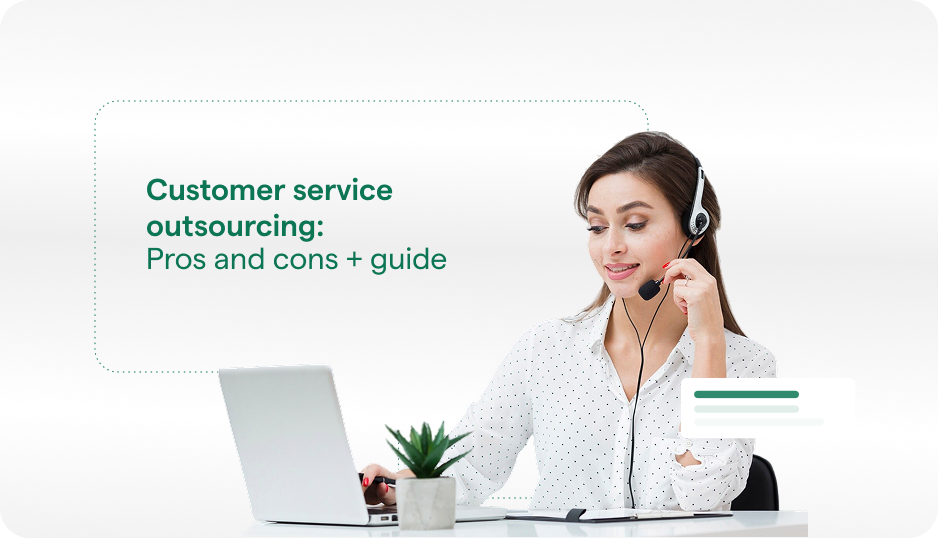Customer Service in 2020: A customer’s billing issue lands in the queue.
- The ticket sits unassigned, waiting in line
- The customer interacts with a bot that struggles to understand intent and sentiment.
- The bot asks the customer to upload documents and repeat details.
- After some minutes or even hours, they receive generic, templated responses.
- Frustrating loops and long waiting hours — by the time the issue gets resolved.
2025: That same billing hiccup gets spotted.
- AI chatbot understands and classifies intent for the ticket
- AI tries to offer a self-serve experience, providing the right help articles, in-chat instructions
- AI routes it to the right person.
- Five minutes later? Problem solved.
- AI collects satisfaction scores from a content customer.
Efficiency like this is the future of customer service.
While quick fixes are great, challenges like delayed responses, agent burnout, language barriers, and scalability issues remind us that there’s still room for improvement. That’s where a well-designed chatbot can make a real difference.
Implementing a chatbot is a strategic move — but the key lies in asking the right questions:
- Which features will actually help your team?
- What plays nice with your current tools?
- How do you pick one that won’t drive your customers crazy?
Let’s get you those answers. But first things first.
What is a Customer Service Chatbot?
A customer service chatbot is a software tool designed to address customer inquiries and resolve issues through automated conversations. It leverages databases to retrieve information, uses customer history to gather context, and tailors contextual responses.
These chatbots operate across various platforms, including websites, mobile applications, messaging services like WhatsApp, and social media channels. When unable to resolve an issue, they efficiently escalate the matter to the appropriate human agent.
Benefits of Using AI Customer Service Chatbots (Through a Gaming Lens)
Let’s talk about the benefits AI chatbots bring to customer support.
- Resolve queries, even roadblocks, at 3 AM: Gaming has no business hours. Players play anytime, all the time. Deliver instant support for account issues or in-game purchases without making players wait.
- Flawless launches with zero downtime: Launches are brutal with unusual surges in support. Seamlessly handle thousands of player queries during surges without overwhelming support teams.
- Global support for a global audience: Your European players wake up when your US players head to bed, not to worry! Provide multilingual, timezone-friendly assistance that meets players wherever they are.
- Faster responses lower support costs: 1000s of tickets resolved over 100s, all with AI in place. Slash response times to seconds, scaling to manage thousands of tickets daily.
- Connected support across every platform: Omnichannel support is the key highlight here. AI keeps conversations seamless across Discord, FAQs, and in-game support with full context retention.
- Personalized help for every player: You get to gain a brownie score. Tailor support by leveraging player history, preferences, and account details for instant, relevant solutions.
- Stop frustrations before they snowball: When a player shows signs of churning, the chatbot alerts your team to step in and save the relationship. Detect churn risks and alert teams to act before issues escalate publicly.
Features of Customer Service Chatbots Should Have
Look past the basic chatbot features. A support tool that doesn’t have these seven features will cost your players and burn out your team.
In-game player support
Traditional support forces players to leave their game and describe technical issues they barely understand. The consequence? Endless back-and-forth, wrong diagnoses, and players giving up entirely (AKA rage-quitting).
Modern in-game support changes this by directly pulling error logs, device data, and game states. Your team can push fixes, reset features, or trigger tutorials without players leaving their session.

Integrated help center
Look past basic help content. A customer service chatbot needs a unified help center that merges knowledge bases with live support. Your team can integrate FAQs, support articles, and conduct searches for customers to solve issues with AI chatbots without bouncing between platforms.
When users need solutions, they can find them through instant articles or switch to agent chat without leaving their screen. AI tracks what resources work and what needs improvement. When you cut those resolution times, you’ll watch the satisfaction scores rise.
Multilingual support
Only 25% of internet users speak English natively. Global games need global support. Customer service chatbots with multilingual capabilities meet players in their own language and handle regional slang and cultural contexts.
Your Brazilian players get the same quality support as your English players. The system learns from every interaction and gets better at regional gaming slang and local issue patterns.

Support automation
Look at any support team’s tickets: most questions get asked over and over. Smart support automation handles these common issues instantly.
The system performs smart issue classification, routes complex problems to specialists, sends auto-updates on ticket status, and resolves simple queries using AI-powered answers without agent help. This frees up your team to tackle unique problems that need a human touch.

Omnichannel support
Context gets lost when support is fragmented across email, chat, and social. A player can start troubleshooting on Twitter, continue in-game, and finish via email.
Real omnichannel systems keep the entire conversation history connected. Your team sees every interaction, from in-game messages to social posts. Players pick up their support thread anywhere, anytime. Better still, this helps build a consistent brand presence.

APIs/Integrations
Most support tools work in isolation. Without switching between tools, they can’t see player stats, purchase history, or game progress. You can fix this through APIs. Your chatbot creates integrations with CRM systems, pulls live game data, and checks the performances of agents, bots, FAQs, and support teams. Your developers also get the freedom to build custom solutions for unique game mechanics.
Look at this simple integration: One line of code
[Helpshift.showFAQs(Activity a, Map<String, Object> configMap)] adds complete support features to your app.
Players tap ‘Help,’ get instant FAQ access, and can start a support chat if needed. When agents reply, players see a notification right in the app.

Analytics capabilities
Most games track surface metrics: solved tickets and response times. Smart analytics dig into CSAT scores, resolution speed, and support volume trends.
You can slice this data by game platform, support agent, language, or custom tags. This means spotting bottlenecks fast, like which games need more Japanese speakers or when your weekend team is overwhelmed. These insights help fix problems at the source.

Top 5 Chatbots for Customer Service in 2025
Every chatbot offers something different. Let’s break down what you get from the top five chatbots in customer service automation, from features to pricing.
| Tool | Free trial | Key highlights | Pricing | User experience |
Helpshift | 30 days | • Native in-game support • 150+ languages with AI translation • Custom gaming-focused bots • Visual workflow builder • Real-time analytics | From $150/mo | Users command Helpshift as a game-changer when it comes to customer service, helping them achieve high CSAT score, automation rate, and better ROI. |
Zendesk | 14 days | • Pre-trained AI agents • No-code builder • Multi-channel support | From $55/agent/mo | Users recommend Zendsek for its user-friendly platform and easy integrations. However, some companies have found that standard functionalities may not fully meet their specific needs. |
Botsify | 14 days | • Voice-enabled chat• Facebook integration• Simple forms builder | From $50/mo | Pricing may not suit tight budgets, depending on feature needs. |
Ada | 14 days | • Proactive messaging • Multi-language support • Basic automation | Custom pricing | Users like the intuitive answer-building and user-friendly interface. However, its integration gaps, limited reporting, and high per-feature charges are significant drawbacks. |
Zowie | Contact sales | • Dual AI engine system • LLM integration • Basic workflow tools • Standard analytics | Custom pricing | Users love the custom features, but Zowie sometimes confuses languages, which may frustrate customers, and lacks the option to copy entire flows between environments. |
1. Helpshift
Helpshift offers a complete support solution that takes the heavy lifting off your team’s shoulders through advanced automation. Helpshift’s chatbot utilizes AI for smart intent detection to classify issues, Language AI to handle interactions in 150+ languages natively, Sentiment Analysis to catch frustration early, and Generative AI to craft relevant responses.
When customers need help, they get instant answers through self-serve options. If the issue is complex, it routes smoothly to your agents.
It’s powered by four specialized bots working together to handle customer needs end-to-end.
- Custom bots set up unique workflows and processes
- Feedback bots check in post-resolution, track satisfaction scores, and reopen tickets if needed until customers are happy
- Identity bots take care of user verification across web and in-app channels
- QuickSearch bots scan your knowledge base to suggest relevant FAQs instantly, creating support tickets when answers aren’t found
What makes it tick?
- Smart Intents: Auto-detects customer needs with 95% accuracy, tags tickets, and routes them to the right team
- AI-enhanced workspace: Your agents get instant translations and sentiment tracking right in their dashboard
- Live and async messaging: Support customers their way, whether they want instant chat or prefer to message and come back later
- Customer service analytics: Track everything from team performance to customer happiness in real-time dashboards
- Visual automation builder: Create bot flows without touching code using drag-and-drop tools
- Time-based SLA compliance: Never miss a deadline with automated ticket tracking and escalation
Pricing
The $150/month starter plan includes a 30-day free trial. Custom pricing for growth and enterprise plans based on support volume.
2. Zendesk
Zendesk’s AI agents draw from over 18 billion real support interactions to handle complex requests from day one. Once connected to your knowledge base, the bot starts working in minutes.
It provides 24/7 multilingual support across all channels, with a persona you can tune to match your brand. Built-in issue detection keeps service quality high, while sentiment analysis helps the bot adjust its tone and responses to match each customer’s mood.
What makes it tick?
- AI Agents: Pre-trained bots that understand CX nuances without technical setup
- No-code builder: Creates interactive, personalized conversation flows
- Business systems integration: Connects with your tools to handle complex queries
- AI-powered analytics & QA: Generates reports with automation guidance
Pricing
Starts at $55 per agent monthly with a 14-day free trial.
3. Botsify
Botsify combines voice-enabled chat widgets with conversational forms and multilingual capabilities. It runs on keyword-based AI that learns from user queries, matches response patterns, and handles file attachments. The system switches smoothly between bot and human support, with custom fields to collect data and media support for emojis and rich content.
The platform supports Facebook Messenger, web chat, Slack, Shopify, and Alexa integrations through a no-code interface, though its AI capabilities remain basic compared to newer platforms.
What makes it tick
- Conversational AI: Scans knowledge base for keyword matches to find relevant responses
- Checkbox plugin: Enables Facebook Messenger opt-ins for receipts and order updates
- Smart routing: Directs queries to the right department based on conversation context
- Chat widget: Supports voice commands, text, attachments, and media like emojis
Pricing
Starts at $50 for 30K contacts, $300/month unlimited (Enterprise) with a 14-day free trial.
4. Zowie
Zowie tackles customer service automation through its dual-engine system: a Decision Engine for workflow accuracy and a Reasoning Engine that taps company data for context.
The platform reads customer history, behavior, and location to solve issues end-to-end across chat, email, phone, and social channels. Its X2 technology fine-tunes AI responses while maintaining brand voice and workflow precision.
What makes it tick?
- Platform integration: Works with existing customer service tools without disruption
- Response monitoring: Full visibility into AI actions with clear performance reports
- Multi-channel support: Handles customer queries across chat, email, and social
- LLM support: Uses foundation models from OpenAI, Google, Anthropic, Meta
Pricing
Custom pricing based on business needs. Talk to the sales team.
5. Ada
Ada handles support across industries, from travel bookings and gaming accounts to banking transactions. It tracks AI performance through analytics and seamlessly transfers complex conversations to live agents with full context.
The platform handles routine tasks like order status, refunds, and product details while studying customer patterns to improve responses. Support teams track results through AI analytics that highlight successful interactions and spot improvement areas.
What makes it tick?
- Engage feature: Sends proactive, personalized messages to customers
- Ada Glass: Hands off chats to agents while preserving conversation history
- Workflow automation: Creates automated paths for repetitive support processes
- Ada Translate: Handles customer conversations in multiple languages
Pricing
Contact the sales team for custom pricing. 14-day free trial available.
Examples of Companies Using Customer Service Chatbots
Let’s look at three gaming companies that turned their customer support into a competitive advantage.
- SYBO‘s Subway Surfers went from drowning in email tickets to handling support right inside their game. In three months, they cut response times by 86% and boosted player satisfaction scores to 4.3 out of 5. Their agents now handle complex problems while AI tackles routine questions with 77% automation without sacrificing quality. The kicker? Players get help without leaving their game session.
- Huuuge faced a different challenge: supporting players across 195 countries in their native languages. They ditched clunky translation tools for built-in AI translation. Now, their English-speaking agents handle support in 25+ languages, cutting first response time by 21%. For their VIP players, this blend of AI and human support pushed satisfaction scores to 4.8 out of 5.
- KRAFTON needed support right during a major game launch. When launching BGMI (BATTLEGROUNDS MOBILE INDIA), they automated 75% of player questions through AI. More than just handling the massive player influx, this move saved them $10.6 million in support costs and boosted player satisfaction by 13%.
How to Choose the Right Customer Service Chatbot
Picking the right chatbot comes down to understanding your needs first and then matching them with the right solution. Here’s how to do it step by step.
Map your customers’ most frequent frustrations
What are the gaps customers find with support in your industry? Look at this Reddit thread:
It shows three key pain points:
- Copy-paste responses that don’t help
- Support teams using “beyond our ability” as a default answer and
- Long wait times make players give up entirely.
Get consumer insights like these. Start by auditing your current tickets. Tag these patterns. Your chatbot needs to solve these specific issues, not add another layer of frustration.
Set clear success metrics
The right success metrics reveal whether you’re actually solving customer problems or just moving tickets around. For example,
- Containment rate tells you how many issues your bot resolves without human help
- First contact resolution shows if customers get answers on their first try
- Escalation rate reveals when customers need human support
- CSAT scores confirm if your customers actually feel helped
Your chatbot provider needs analytics that capture these metrics. They’ll drive your ROI.
Compare platforms against your daily support challenges
Look at providers’ reporting capabilities and analytics depth. Check if they offer post-interaction surveys and sentiment analysis. Make sure they can integrate with your existing systems and scale with your needs. Create a comparison chart of must-have features for your specific use case.
Review pricing against projected support volume
Price varies based on bot complexity, features, and scale. Consider both setup costs and potential ROI through improved efficiency. Look for flexible pricing plans that allow you to scale with rising ticket volumes without breaking your budget during peak times.
Implement and get feedback
Use CSAT and CES (Customer Effort Score) surveys to gather direct player input. Keep refining your bot based on real interactions. The most valuable insights come from your players’ actual experiences with the system.
Future-proof Your Chatbot Investment with Helpshift
Your chatbot needs to keep pace with your players’ expectations. And companies get it right when they combine AI’s speed with human expertise.
Helpshift gives you everything in one place: AI-powered self-service, real-time translations, and analytics that show you exactly what’s working. Plus, it works seamlessly with your existing tools, so your team won’t skip a beat.
Stop losing players to bad support. Start your 30-day free trial with Helpshift today.
Frequently asked questions
1. What is an AI-driven chatbot for customer support?
An AI-driven chatbot uses artificial intelligence to understand customer questions, gather relevant information, and solve problems automatically or connect customers with the right support agent. Unlike basic chatbots that follow pre-written scripts, AI chatbots learn from each conversation to get better at helping customers over time.
2. What is the best AI chatbot for customer support?
Helpshift remains the best AI chatbot for customer service. It combines AI capabilities with real business tools. The dashboard shows ticket volumes, resolution times, and customer satisfaction in one view. You get native translation in 150+ languages, smart routing that sends issues to the right team, and real-time analytics to track performance.
3. Can AI replace customer service?
No, AI enhances customer service, not replaces it. AI cuts response times and handles basic questions, which frees up support teams to focus on issues that need creative solutions and human judgment. It’s about working together, not replacement.