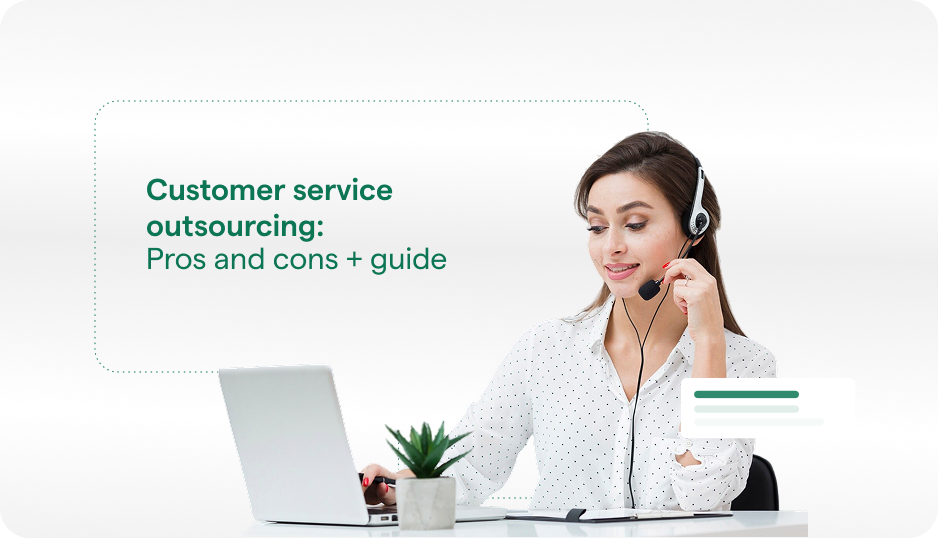Support burnout is real. Behind every support chat sits a human juggling multiple conversations, squinting at long message threads, hunting for answers they’ve written multiple times before. No wonder response times drag and quality falls flat.
What if each agent had a partner who could capture lengthy conversations into quick summaries, suggest perfect responses, whisper, “This customer is upset,” before they reply, and turn casual replies into polished responses?
That’s what an AI Agent Copilot does (and much more). It reads conversations in seconds, catches emotional cues agents might miss, and pulls perfect responses from past tickets.
But how? Let’s see it.
What Is AI Agent Copilot?
AI Agent Copilot is an AI-powered assistant that uses Generative AI and similar cognitive technologies like natural language processing (NLP) and machine learning (ML) for enabling agents and boosting productivity. It brings AI-driven efficiency into agent workflows so teams can reduce cognitive load and resolve issues faster.
Here’s how it improves support:
- AI Sentiment detects customer emotions to help prioritize urgent issues and adjust communication style
- AI Summary condenses lengthy customer conversations into clear, actionable overviews
- AI Reply pulls relevant answers from your past interactions’ knowledge base to suggest accurate responses
- AI Compose polishes agent-written messages for grammar and appropriate tone.
So, by simply integrating real-time AI assistance, you improve support operations, enable agents to be more productive, and consistently deliver exceptional service.
Remember, your agents still drive the conversation, but now, they have a partner who handles the research, repetition, and faster access to answers in the background.
How Does an AI Agent Copilot Work?
Under the hood, AI Agent Copilot processes each conversation through multiple filters (intent recognition, sentiment analysis, and pattern matching) to improve agent productivity.
To break it down with a scenario, look into the challenges along with the solution offered by the copilot:
Challenge: Detecting customer frustration
A player writes: This is the third time I’ve contacted support about my missing rewards. I’ve already waited a week and nobody is helping me.
- AI Copilot Solution: The system immediately flags the message with a red indicator showing a high frustration level. The agent sees an “Urgent — Negative Sentiment” alert, prioritizes the ticket, and responds with appropriate empathy. After resolution, when the player replies, “Thanks for fixing this finally,” the sentiment shifts to green, helping measure successful outcomes.
Challenge: Time-consuming ticket handoffs
A complex billing issue was transferred to a specialist after 12 troubleshooting messages with the first agent.
- AI Copilot Solution: The expert agent opens the ticket and immediately sees a concise summary.
The agent responds immediately with relevant information without making the player repeat their story or manually reviewing the lengthy conversation.
Challenge: Repetitive technical inquiries
A player reports: After the latest update, my game crashes whenever I try to join multiplayer. I’ve already reinstalled and restarted my phone, but nothing helps.
- AI Copilot Solution: AI instantly analyzes the message and presents the agent with a suggested response.
The agent can use this response as-is or customize it, saving significant time while providing accurate help.
Challenge: Inconsistent response quality
A hurried agent says, ” We fixed your account. Coins were added. Check the game now. Let us know if you have more issues.”
- AI Copilot Solution: AI Compose offers an improved version in a friendly tone:
“Great news! I’ve successfully restored the missing coins to your account. Please check your in-game balance now to confirm that everything looks correct. If you encounter any further issues or have questions, feel free to let us know — we’re here to help. Thank you for your patience while we resolved this.”
The player receives a professional, friendly response despite the agent being rushed.
Key Features of AI Agent Copilot
AI Agent Copilot breaks down customer support challenges through its four core features, each of which addresses a critical aspect of customer communication. Here’s how they work.
AI Sentiment
Understand your customers’ sentiment shifts in real-time and deliver better outcomes.
The AI Sentiment feature analyzes the emotional tone of your customers and helps agents with support strategies.
It reads customer messages and flags them with color codes – green for positive, yellow for neutral tones, and red for unhappy customers. When someone shifts from frustrated to satisfied (or vice versa), agents get alerted to these mood changes right away.
Here’s how it works:
- Real-time sentiment detection: It evaluates customers’ text messages and gives agents an up-to-date view of the customer’s emotional state.
- Contextual understanding: Rather than analyzing each message in isolation, the system does multi-message contextual analysis to capture the overall tone of the conversation.
- CSAT rating integration: It refines sentiment detection with customer satisfaction ratings to ensure accurate analysis that matches real feedback.
- Callout events: When sentiment shifts (like negative to neutral), the system highlights it on the conversation screen so agents can spot important changes in customer mood.
- Advanced search and smart views: Agents can filter issues by sentiment using smart views to group and resolve them based on emotions.
AI Summary
Get concise summaries of support conversations to understand customer queries(quick and accurate).
AI Summary uses Generative AI to distill entire support conversations into brief summaries. The agents can directly see the customer’s problem, attempted fixes, and why those fixes failed without scrolling through dozens of messages.
For privacy, personal data is masked before processing, and no data is stored.
The big wins with Issue Summary are
- Quick retrieval: All essential information, like the main issue, relevant data, investigation steps, and resolution, appears in one spot.
- Smooth handoffs: When tickets move between agents, the context moves, too. The new agent sees what’s happening without asking the customer to repeat themselves.
- Uniform structure: Every summary follows the same format, which makes information easy to find regardless of which agent wrote the notes.
- Faster escalations: Supervisors reviewing tickets get the full picture immediately to speed up decisions on complex issues.
AI Reply
Get immediate personalized replies based on conversation history, past issues, knowledge base, and internal documents.
No more typing the same answers over and over again with AI Reply.
This feature uses Generative AI to craft responses based on what worked in similar past tickets. Embedded in Agent Dashboard, your agents get instant context-driven suggestions. The system does the entire research work through multiple sources so agents can solve issues in a simple and sleek way.
Why this feature matters:
- It shows three similar past issues alongside each suggestion, giving agents extra context
- Agents can click these similar issues to open them in new tabs for deeper research
- Feedback options let agents rate suggestions to help the system improve
AI Compose
Forget typos or awkward phrasing in your agent response.
Smart Compose crafts better responses on the go (like a personal editor) with precise grammar and spell check. For agents who aren’t confident writers or who are rushing through busy periods, this tool helps maintain quality without slowing them down.
When an agent drafts a response that needs work, Smart Compose offers four ways to improve it:
- Rephrase (friendly tone): Turns formal text into warm, approachable messaging without changing the meaning. It helps build rapport with frustrated customers.
- Rephrase (professional tone): Adds clarity and formality to casual messages. It’s ideal for complex explanations or when speaking with business clients.
- Expand: Takes short, hurried answers and fills in missing details. For example, it turns “Check settings” into “Please check your account settings under Profile > Security > Permissions.”
- Grammar & Spell Check: Catches typos and awkward phrasing that slip through when agents are rushing.
Like all Copilot features, it handles personal data carefully, masking sensitive information before processing.
Building Trust in AI technology
The shift toward AI assistance is happening across multiple industries. Helpshift’s 2024 Benchmark Report shows:
Gaming support uses 85% automation (58% fully automated), while Fintech resolves an impressive 97% of inquiries with automation. Even the traditionally manual-heavy lifestyle sector now handles 83% of issues with full or partial automation.
When AI is built specifically for customer support and trained with high-quality, relevant data from your industry, it performs better. And when customers get problems solved faster through self-service AI tools, their skepticism fades naturally.
- Transparency first: Support teams need clear escalation paths, while business partners need visibility into how AI handles data, where it’s stored, and how models receive training. Real success stories showing reduced wait times and better resolution rates go a long way in building confidence.
- Continuous refinement: Generic models trained on internet data won’t deliver precise results for specific business needs. AI needs proper training to communicate in your brand’s voice and provide only appropriate responses. Regular updates based on actual customer feedback maintain accuracy over time.
- Ethics matter: As AI collects more data from different channels, customers have less control over what they share. Clear data usage guidelines are crucial. Companies with strong ethics can use AI in a safer and more responsible way.
Modern solutions understand this need and implement systems that build trust. Helpshift implemented comprehensive security measures, including data encryption, network management policies, and DDoS protection techniques. A dedicated operations team monitors and maintains security infrastructure through regular maintenance.
The platform fully complies with GDPR, CCPA, and COPPA requirements, offering anonymous data collection features when regulations demand it. Helpshift also implements pseudonymization techniques to separate user identities from their data. It adds another security layer when processing customer information.
Beyond technical measures, Helpshift maintains formal organizational policies that govern security practices, with regular employee training on data protection.
Get Started With AI First Customer Service Using Helpshift
As we’ve seen, trust in AI comes from practical results and responsible practices. Helpshift’s AI-powered platform is for efficiency, accuracy, and seamless customer experiences — and it’s only getting smarter. Here’s what makes the platform stand out:
- AI-enhanced workspace: Centralized dashboard with real-time translation across languages and sentiment analysis that reads customer emotions.
- Integrated messaging capability: Live and async communication options combined with team collaboration tools for context-rich conversations.
- Advanced ticket management system: Smart views, custom filters, and cross-channel ticket handling from email to social, with priority-based queues.
- AI Agent Copilot: Automatic conversation summaries, contextual response suggestions, and tone/grammar adjustment tools that speed up resolution.
- Queue management system: Smart auto-assignment, protected work allocation, and real-time monitoring to balance workload effectively.
- Advanced analytics: Real-time performance dashboards, self-help effectiveness metrics, and API integration with your existing tools.
Our client says,
“The AI Copilot is able to summarize support threads, for example, saving some time if someone takes over a case he didn’t work on beforehand, and also having the possibility to prompt, maybe a not perfectly written answer and asking AI to rewrite it to make more sense or to sound more professional. That’s also very helpful.”
Join us by simply signing up for a 30-day free trial with Helpshift.
FAQs
1. What kind of AI does Agent Copilot use?
Agent Copilot combines several AI technologies to power its features. It uses conversational AI to understand customer messages and extract key insights. Generative AI handles conversation summarization and response creation. The system also employs semantic search to find information based on meaning rather than just keywords. Behind the scenes, predictive AI analyzes patterns to suggest the most effective next steps for resolving issues.
2. Why should I use an Agent Copilot?
Agent Copilot makes support better for everyone involved. For admins, it offers smart configuration options to control which AI features are active and who can access them. Agents save time with AI assistance while still applying their human judgment where it matters most. Customers receive faster, more personalized support that feels thoughtful rather than automated.
3. What is an example of a virtual agent?
Virtual agents are AI tools that use natural language processing (NLP) to understand and respond to your questions. Good examples include voice assistants you might already use, such as Siri on Apple devices, Amazon Alexa, or Google Assistant. These primarily help with searches and simple commands. Other types include chatbots on websites, voicebots that answer phone calls, and interactive voice response (IVR) systems in customer service.