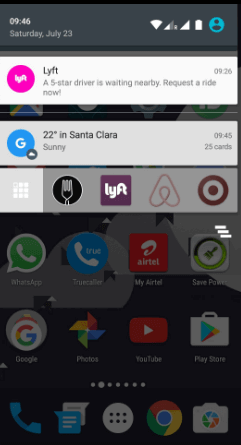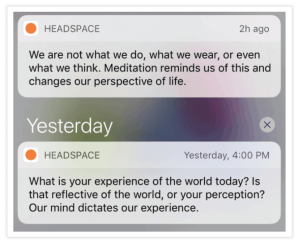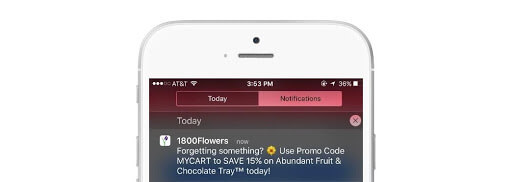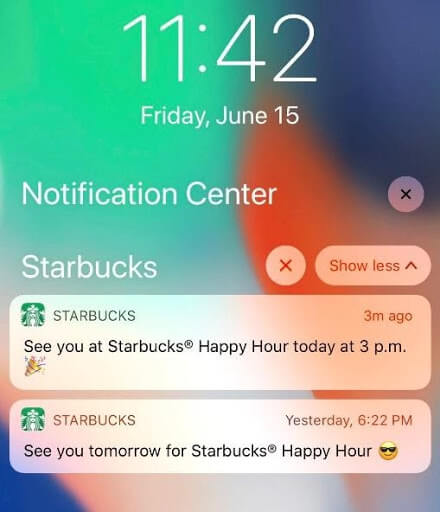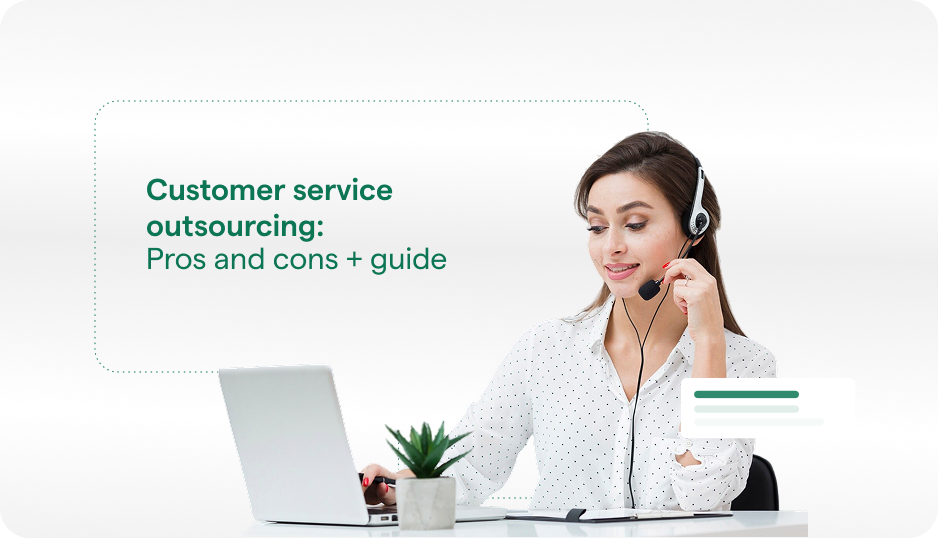Push notifications are an integral part of re-engagement strategies aimed at boosting users’ lifecycle. If implemented right, push notifications can become one of the most attention-grabbing communication channels and, thus, significantly improve your app’s user experience. In this post, we’re sharing some creative ideas on how to craft a push notification that actually brings back your users and increases your app’s retention rate.
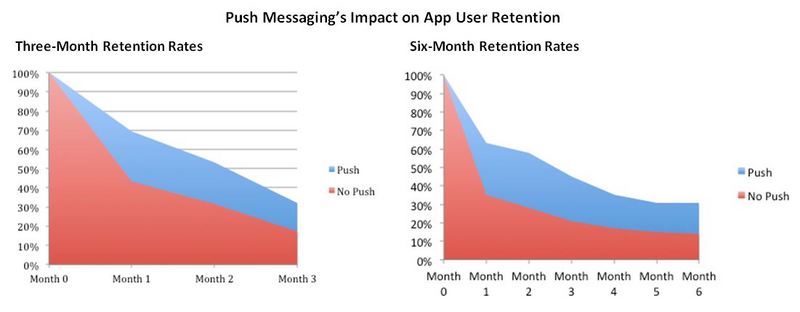
A push notification is a powerful marketing tool that acts as a bridge between the brand and the consumer. However, you must be careful when crafting your push notifications. Untimely, spam messages may cause the user to disable them. Here are some tips on how to write efficient push notifications:
- Keep the messages short and crisp. No one wants to read lengthy messages on the phone screen. A short message, on the contrary, can quickly catch the user’s attention and even encourage them with an efficient call-to-action.
- Do not send too many notifications. Unfortunately, some brands don’t know their limits and spam their users with endless messages. Frequent notifications annoy the users and can even lead to app uninstallation.
- Personalize your messages. Generic notifications with the same content for all app users can save time but cause the brand to lose its customers. People love being treated personally and being spoken to directly because it makes them feel valued as a customer. They also love receiving messages that are relevant to them and their actions within the app.
In this article, we will show you 7 examples of creative push notifications used by marketers that re-engage their users and immediately bring them back to their app.
7 creative push notification examples that actually work
1. Bring in a little bit of fun
The first and foremost example we want to share is the one we came across on Business Insider. The very reason it got featured on the publication, was the fun element to it! This game clearly wanted to mock the player as a competition first and then immediately let them know that it was a developer totally out of control. Gamification – on point!
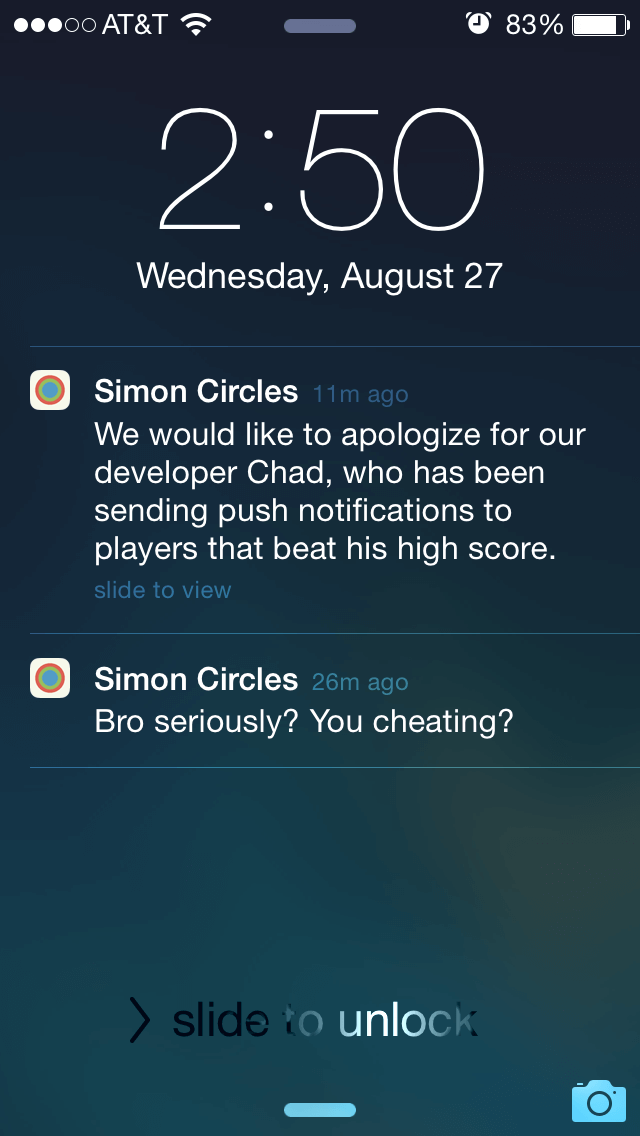
Simon Circles Push Notifications
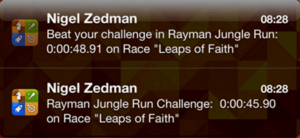
You can also introduce gamification when a player is playing your game. Use the social feature to challenge a player who is not currently having a session in the game. Or tell them how another player just beat their score in the game!
Nigel Zedman is up to no good
Useful content: Is Gamification the Only Way for Apps to Survive?
2. Create location specific notifications
Your player could be playing your game while traveling to work, heading back home or waiting for someone at a mall. So why not use his location to create custom push notifications that push him to get back to your app (pun intended)? For instance, the following notification by Pokemon Go lets the player be aware of the lures in his area – even puts a sense of urgency in the message to nudge him to play right away!
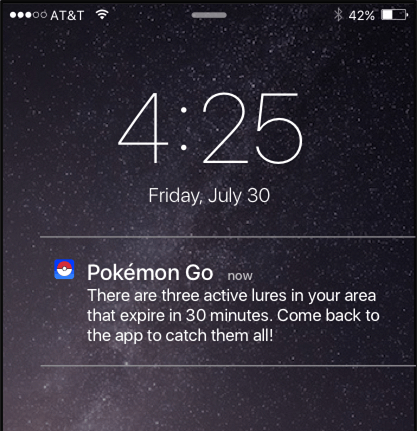
Push’em all
Or this one here, that lets the player know which Pokemon is near them.
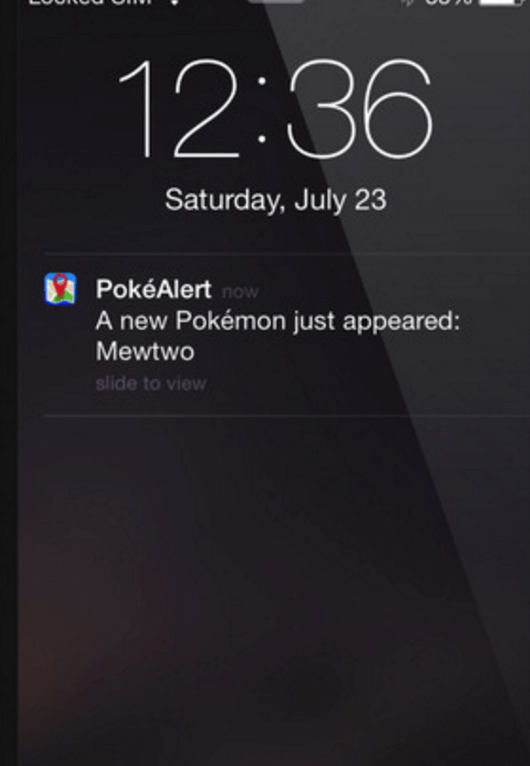
Pokémon Go becomes alive with these Push Notifications
Non-gaming apps also use geolocation to target their users with push notifications. For example, here’s how Lyft informs its clients that a 5-star driver is nearby:
Lyft Push Notification
And here’s a notification by Uber informing the user about low prices in their whereabouts:
Uber Push Notification
3. Sometimes just get straight to the point
There are players who play games on a daily basis. They are pretty serious regarding where they are in a game and what they need to do to win against their others. So it’s a good idea to get straight to the point with those players. This notification creates an immediate sense of urgency – well, because the village is being raided by Shrek!

Push Notification warning that Shrek is now a bad guy
An even better approach would be to taper with this message according to the player’s in-app engagement – the level he is at, what might interest him more to complete it, etc.
Fitness tracking apps are especially good at these types of notifications as well. They regularly inform their users about certain achievements such as the number of steps walked and motivate the users to complete new challenges. Here’s an example of a message sent by Google Fit app:
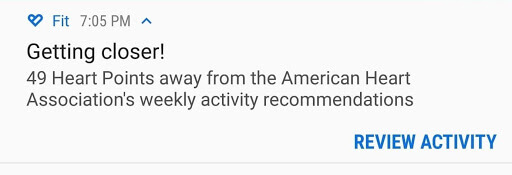
Google Fit Push Notification
4. Or get a little philosophical at times
We all know there are days we need a quote or two to get us going or refuel our motivation. The same holds true for your players. So why not find a few quotes or create some that would be relevant to your game? Like this notification here that wants you to come back to the game and show your enemies the real hero you are!
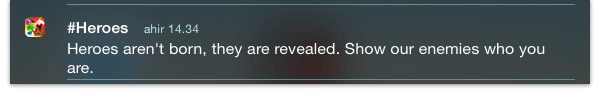
Push a Philosophical Notification
Another type of apps with philosophical messages are meditation apps. Here’s a couple of meditation reminders from Headspace:
Headspace Push Notifications
5. Don’t forget to notify them of important changes
Is there a new level added to your game, a new feature or something that might interest a player? Then don’t forget to notify them of it! For instance, Clash of Clans is keeping it completely to-the-point here by letting its player know that the Air Defense has been upgraded to level 3.

Push Notification that player’s Air Defense is now way better than level 2
Non-gaming apps also actively use push notifications to inform the users about the recent changes. For example, here’s a notification that introduces Amazon’s new package tracking feature:
Amazon Push Notification
6. Give them something to rejoice
Use push notifications to let your players know that they have gained something in the game. For instance, this notification from Zoo Country lets players know that there are more coins to collect.
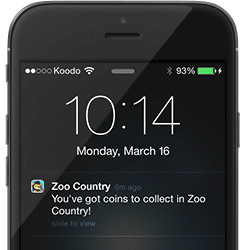
You don’t want to miss out on those coins, right?
Or this one by Candy Crush that notifies your player that he has full lives and can continue playing the game.
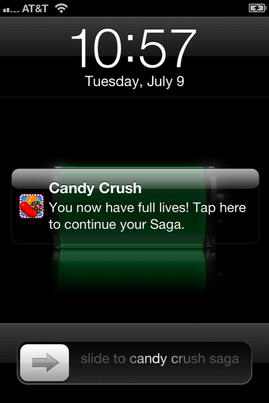
Full Lives! Let the Candy Crush Saga continue
And here’s a message from Duolingo motivating the user to achieve their daily language learning goal:
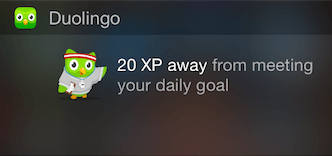
Duolingo Push Notification
7. Reward your users
Inform the users about the brand’s special offers and discounts, e.g. holiday or seasonal discounts, with push notifications. For example, here’s an example of a personalized offer from 1800Flowers:
1800Flowers Push Notification
Additionally, check out this happy hour announcement by Starbucks:
Starbucks Push Notification
Takeaway
In case you’re wondering whether your players even want to be notified or not, or are you being too intrusive, here’s a fact – as long as you’re adding value to them every time you touch base, a user won’t mind getting the notifications. Similarly, you will need to test the frequency of notifications your users don’t mind receiving.