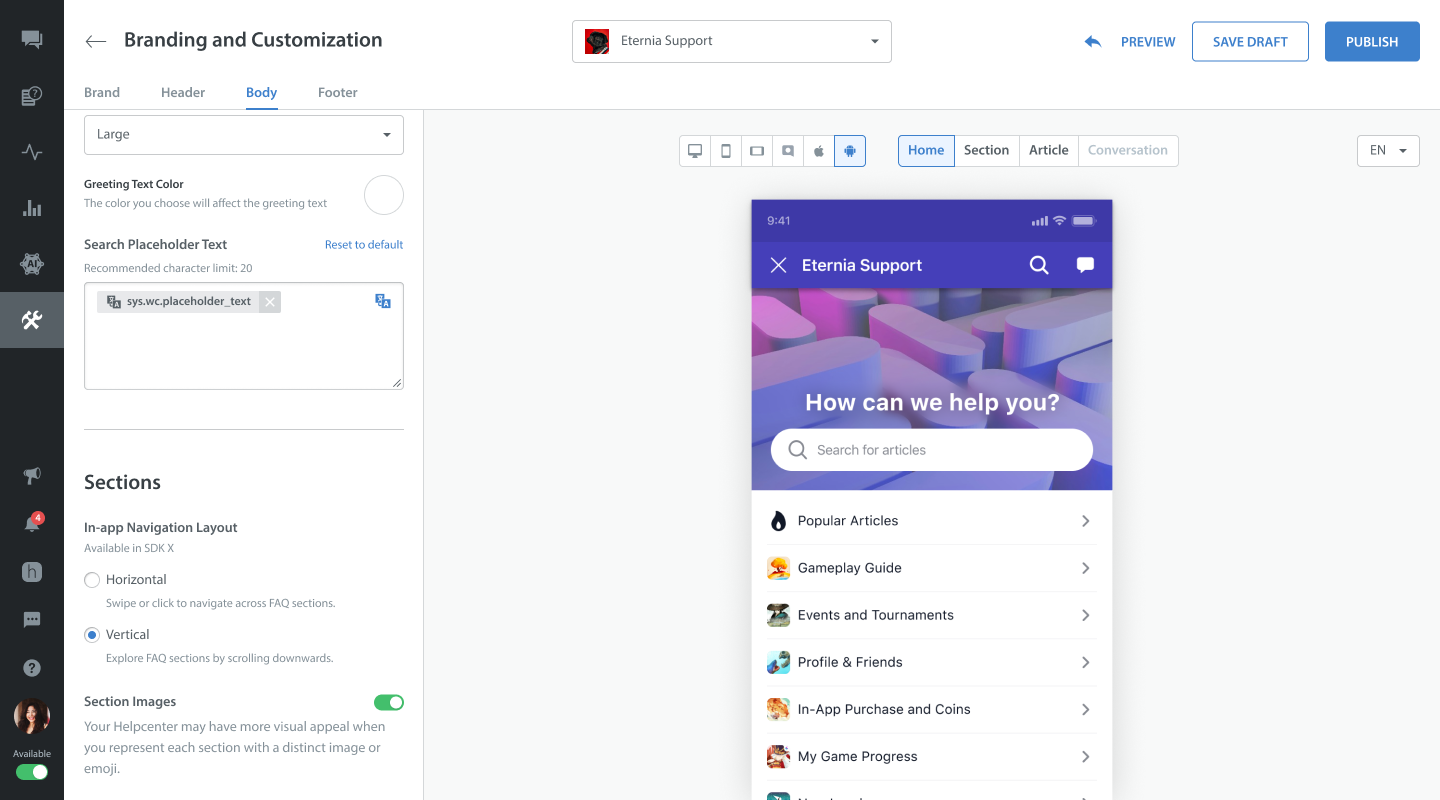Introducing a new Vertical Navigation Layout in SDK X, providing an improved in-app self-serve experience!
The Vertical layout comes with collapsible sections that allow users to expand and view specific content as needed, thus reducing excessive scrolling. Users can click on any FAQ section from the vertical FAQ listing, and the FAQs will be displayed vertically. Admins can choose between vertical or horizontal navigation, ensuring that they have the flexibility to customize the navigation layout according to their app’s needs.
To enable Vertical Navigation Layout, go to Settings ➡️ Branding and Customization ➡️ In-app Navigation Layout ➡️ select Vertical.